 How to Create a Telegram Bot
How to Create a Telegram BotYou can create a Telegram Bot to send automated loyalty messages, updates, and notifications to your customers directly in Telegram.
Follow these steps to create and connect your bot with Loyally.
 Step 1. Find BotFather
Step 1. Find BotFatherOpen the Telegram app (mobile or desktop).
Search for @BotFather — this is the official Telegram bot used to create and manage other bots.
Open the chat with BotFather.
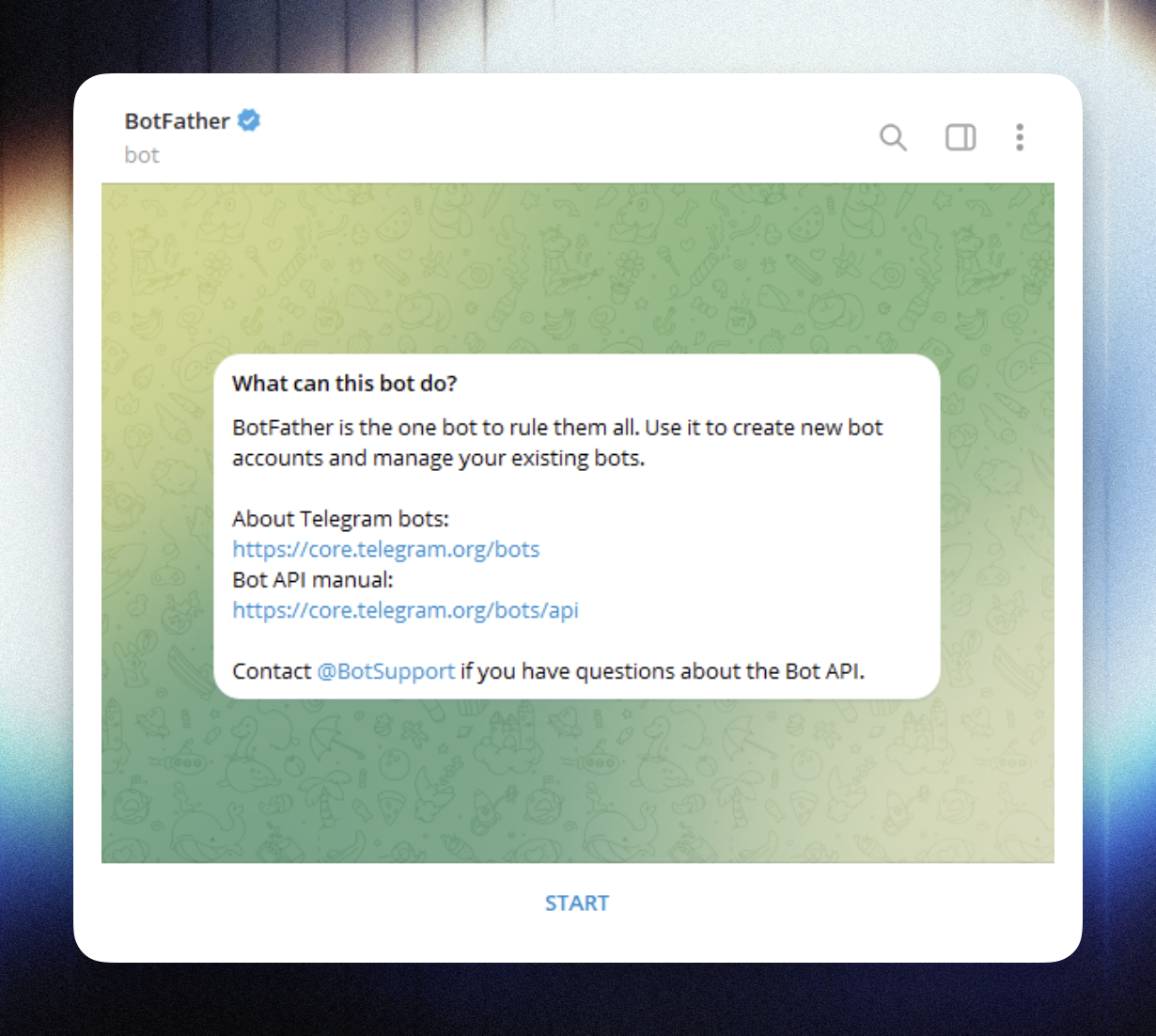
 Step 2. Start the Creation Process
Step 2. Start the Creation ProcessIn your BotFather chat, type the command:
/startThen create a new bot by sending:
/newbotBotFather will guide you through the setup process.
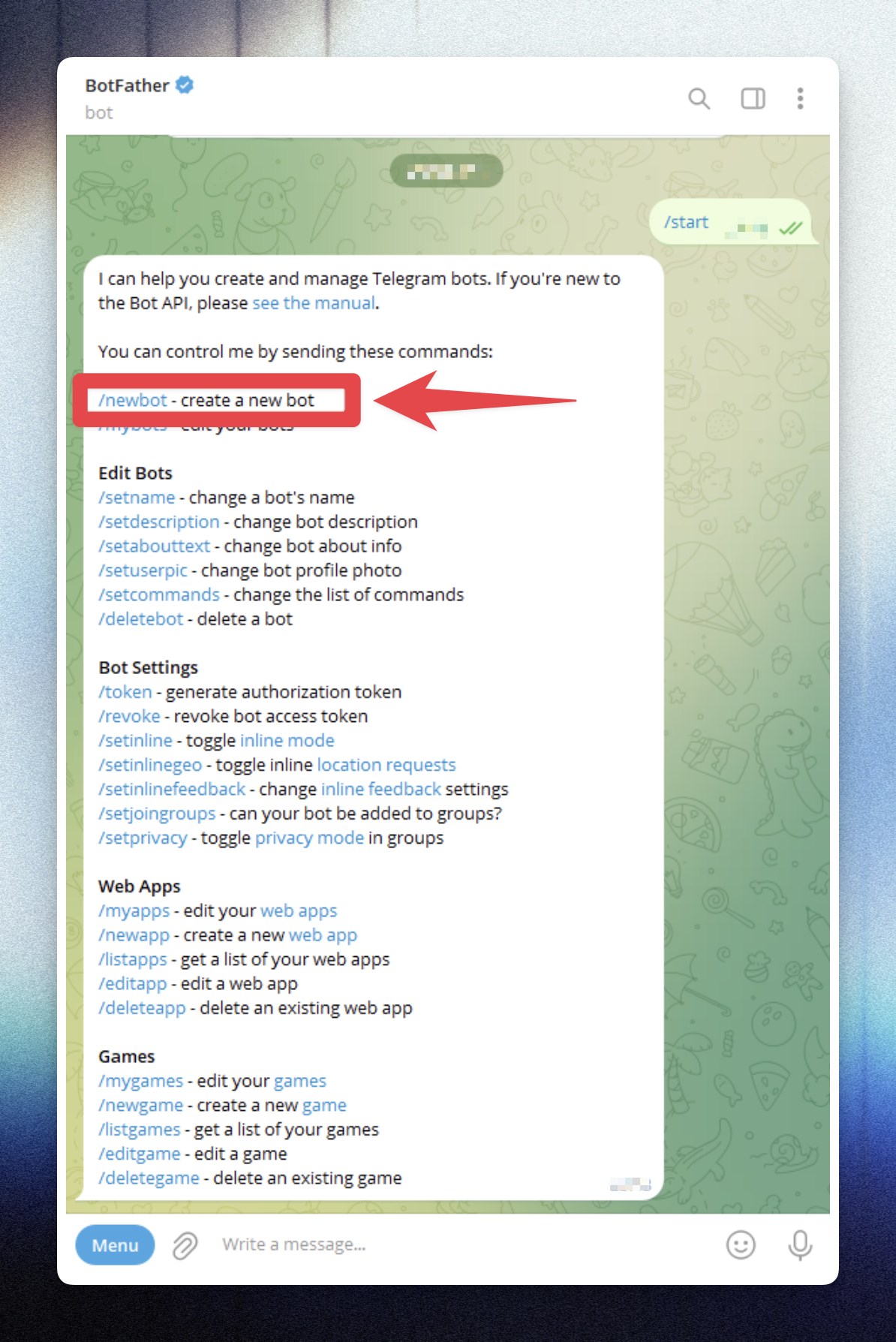
 Step 3. Choose a Name and Username
Step 3. Choose a Name and UsernameEnter a name for your bot — this is the display name users will see (you can change it later).
Example: Loyally Rewards Assistant
Enter a username for your bot — this must be unique and must end with “bot”.
Example: LoyallyRewardsBot or MyStore_bot
 Step 4. Get the API Token
Step 4. Get the API TokenAfter you finish the setup, BotFather will send you a message that includes your API Token.
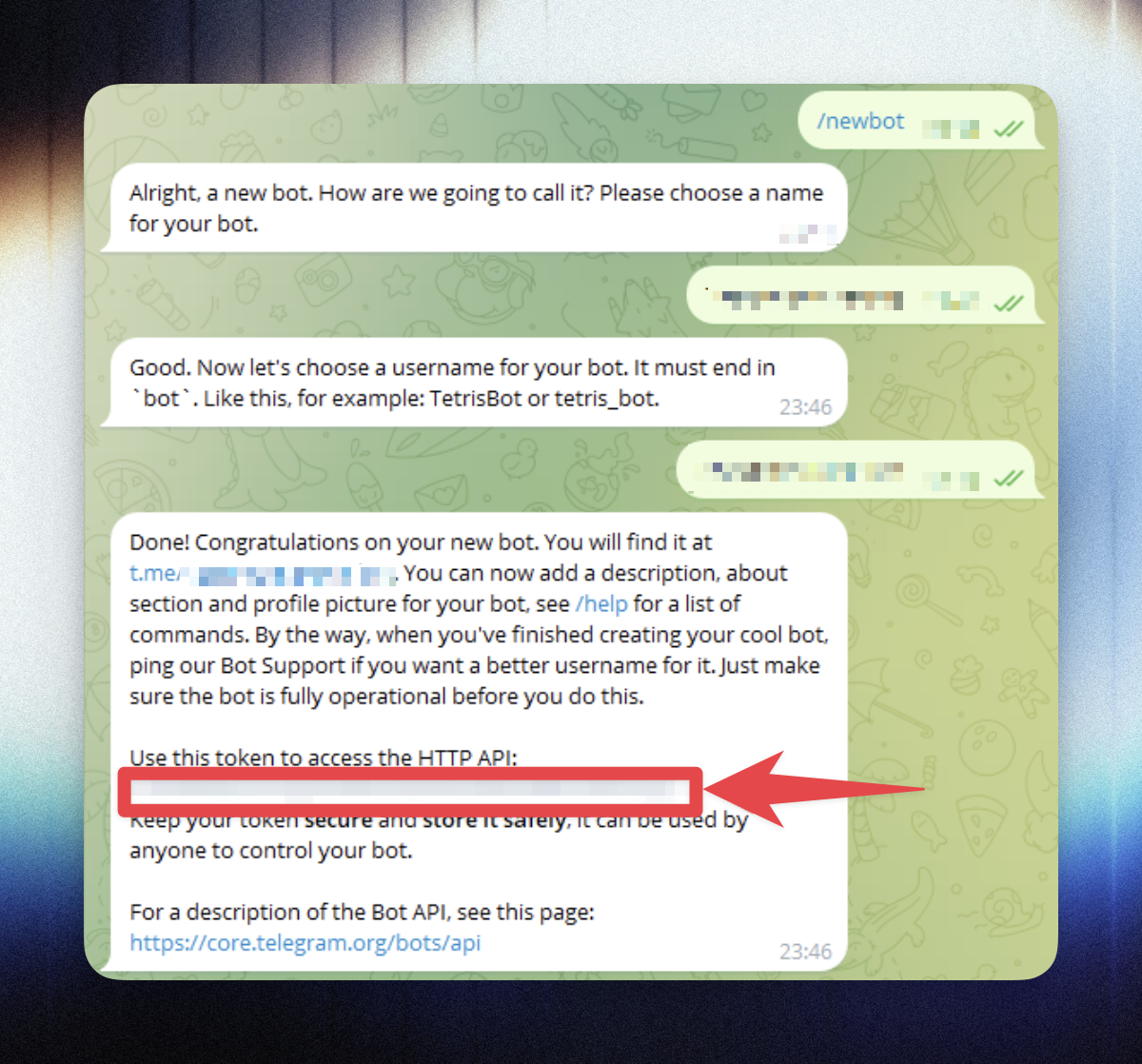
This token allows you to connect your Telegram bot to Loyally.
Keep it private — anyone with this token can control your bot.
Important: Never share your bot token publicly. If it’s ever compromised, revoke it immediately using
/revokein BotFather.
 Step 5. Connect the Bot to Loyally
Step 5. Connect the Bot to LoyallyLog in to your Loyally Dashboard.
Navigate to Settings → Services.
Click Connect Telegram Bot.
Paste the API Token you received from BotFather.
Click Connect to link the bot.
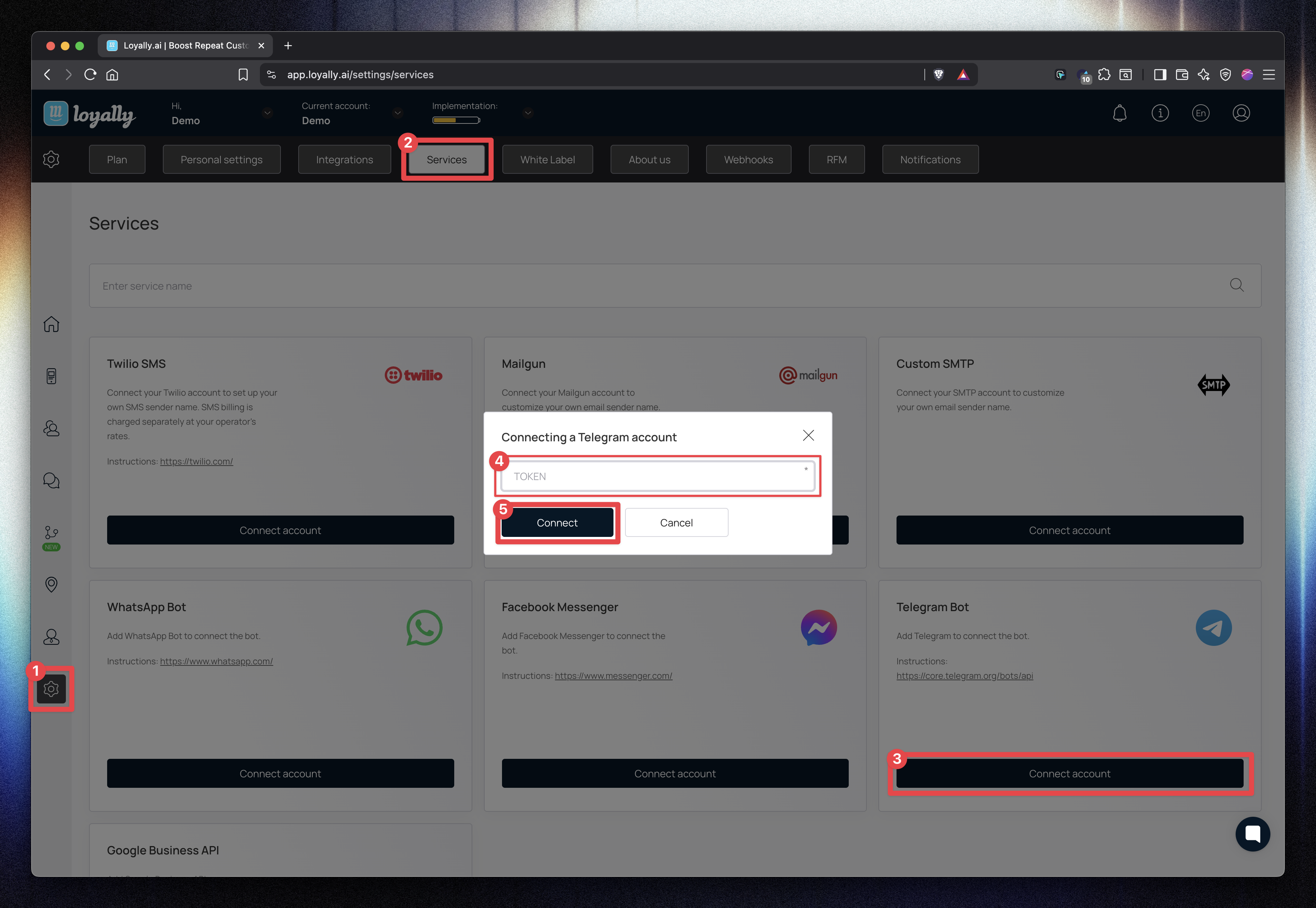
 Once connected, your Telegram Bot will appear as “Connected” in the settings page.
Once connected, your Telegram Bot will appear as “Connected” in the settings page.
You can now use it for Automations, Campaigns, and Customer Notifications inside Loyally.
 Summary
SummaryYou’ve successfully created and connected a Telegram Bot with Loyally.
Your bot can now automatically send loyalty updates, reminders, and promotional messages to your customers directly in Telegram.