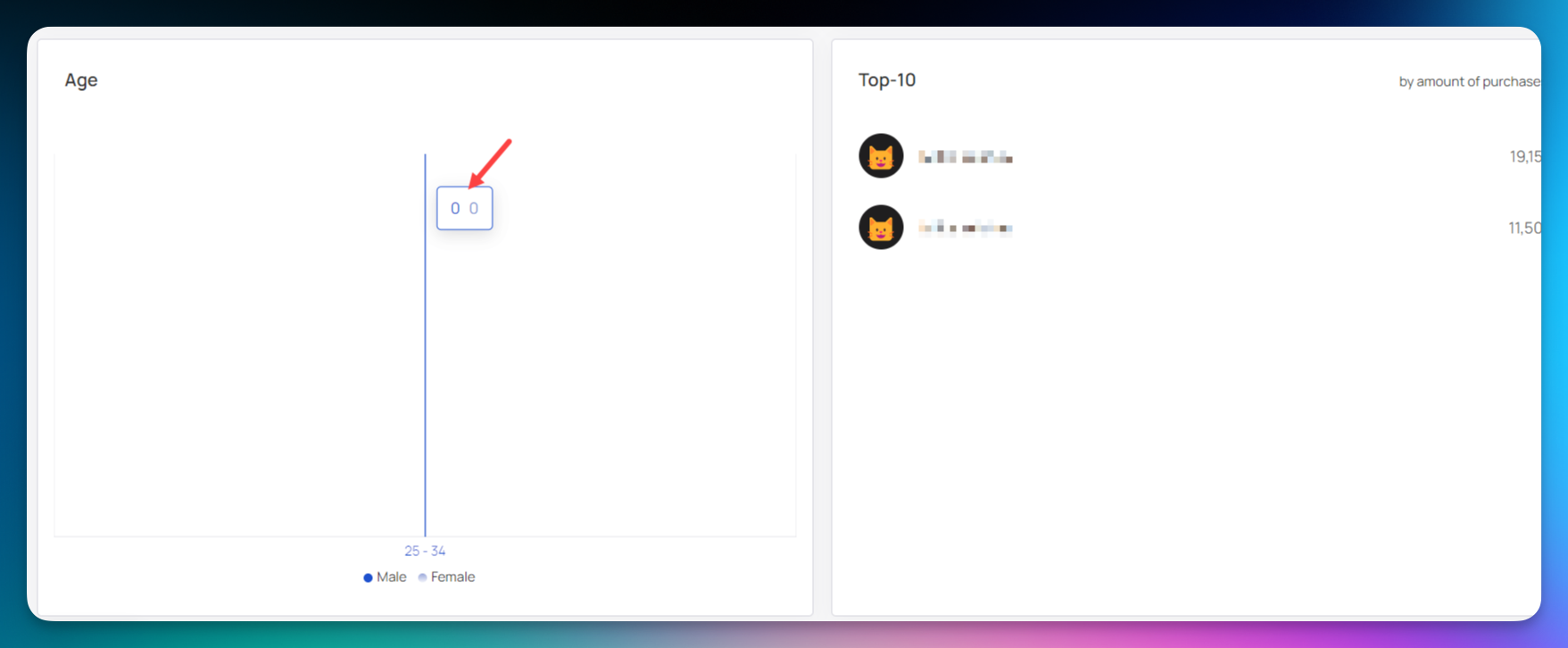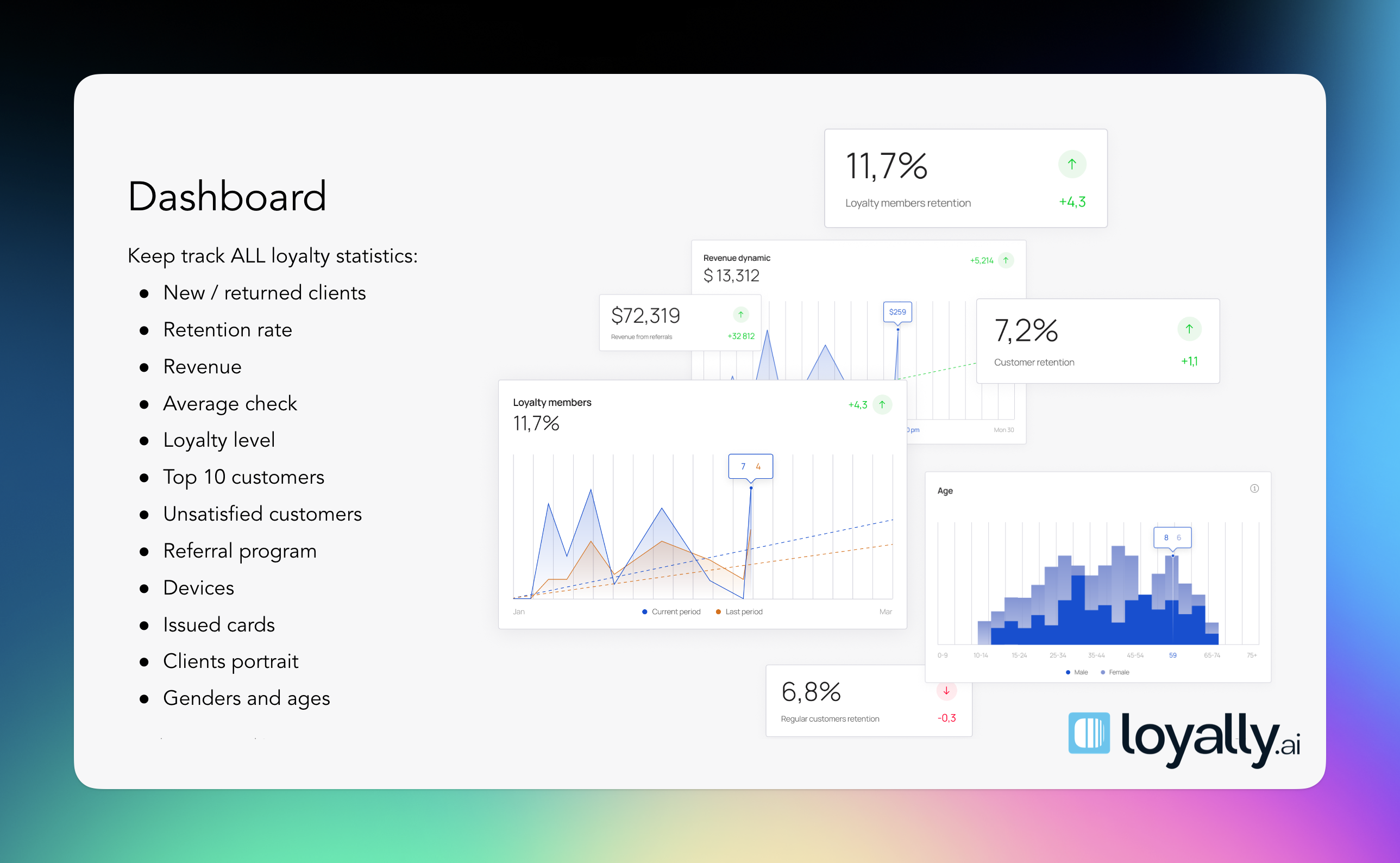
Navigating the main dashboard and available actions.
The 'Dashboard' page shows you important statistics about your business performance.
Information is categorized into:
Visits
Activity
Retention
Feedback Rating
Referral Program
Customer Profiles
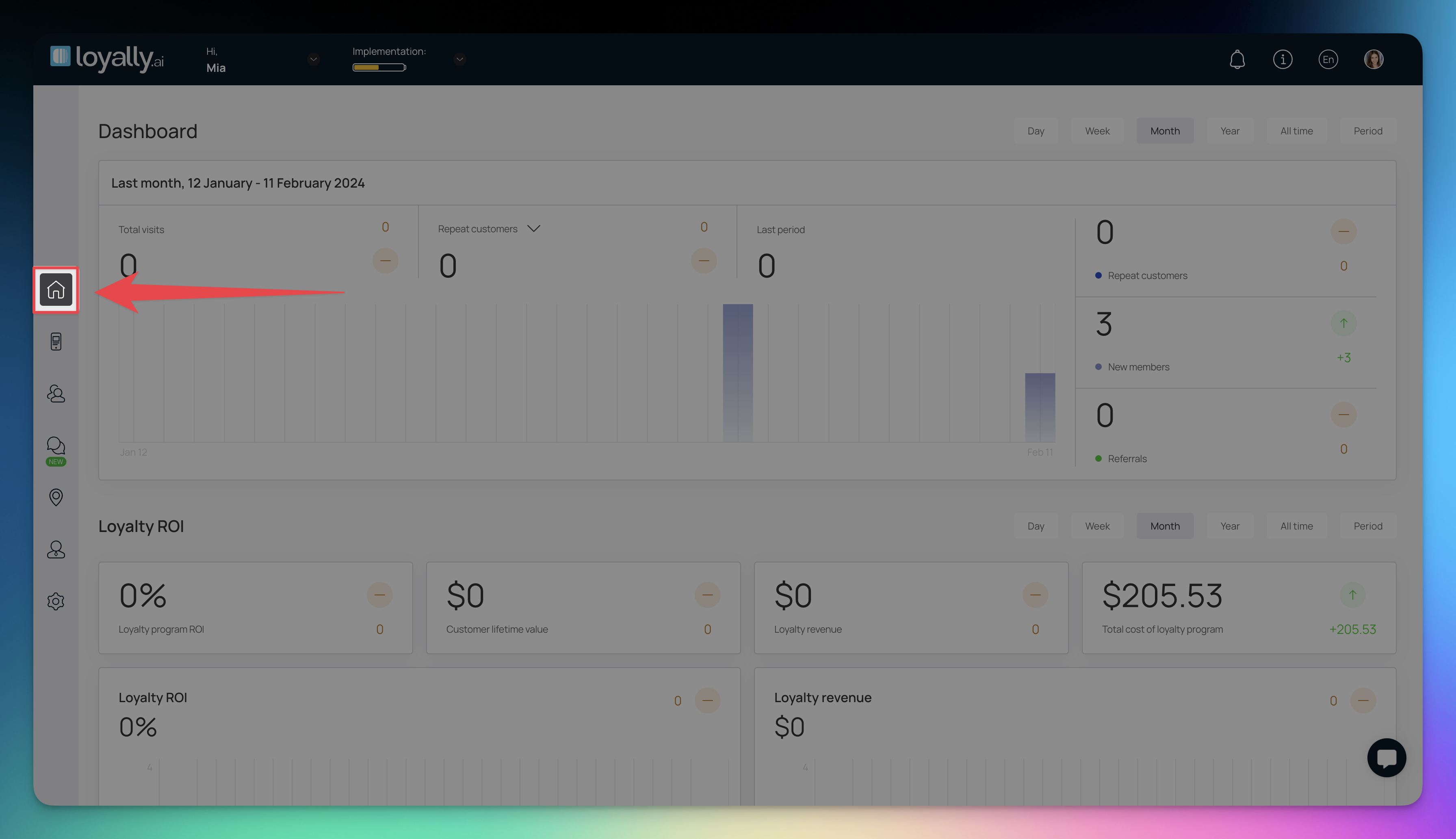
Starting off, the 'Visits' card is displayed. It includes weekly stats for the Total visits, Returning visits, and Last Period. A count for each of these is displayed at the top.
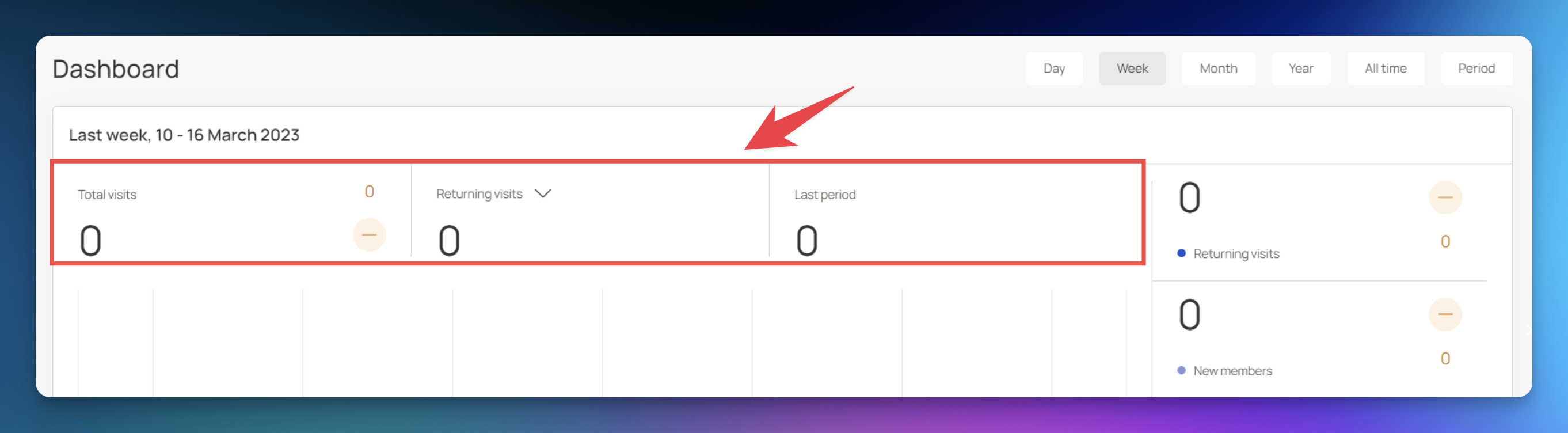
By default, the time period is set to Week. However, you can change it to Day, Month, Year, All Time, and Period (Custom Range) using the action buttons on the top-right corner.
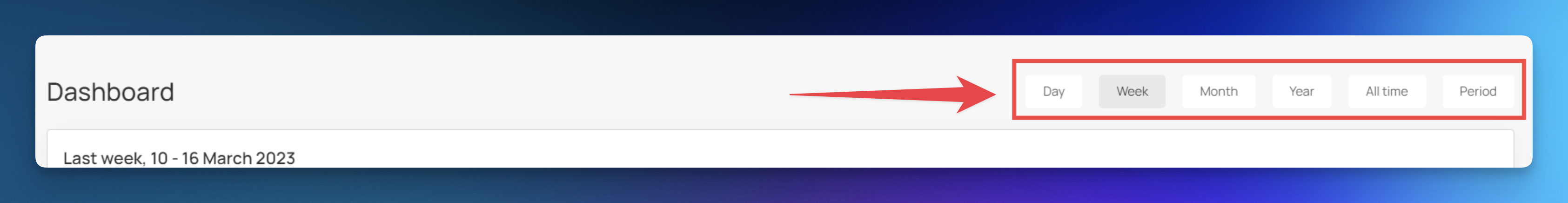
On the right side of the graph are three more indicators that include "Returning visits", "New members", and "Referrals". Each of these is displayed via a graphical representation at the center.
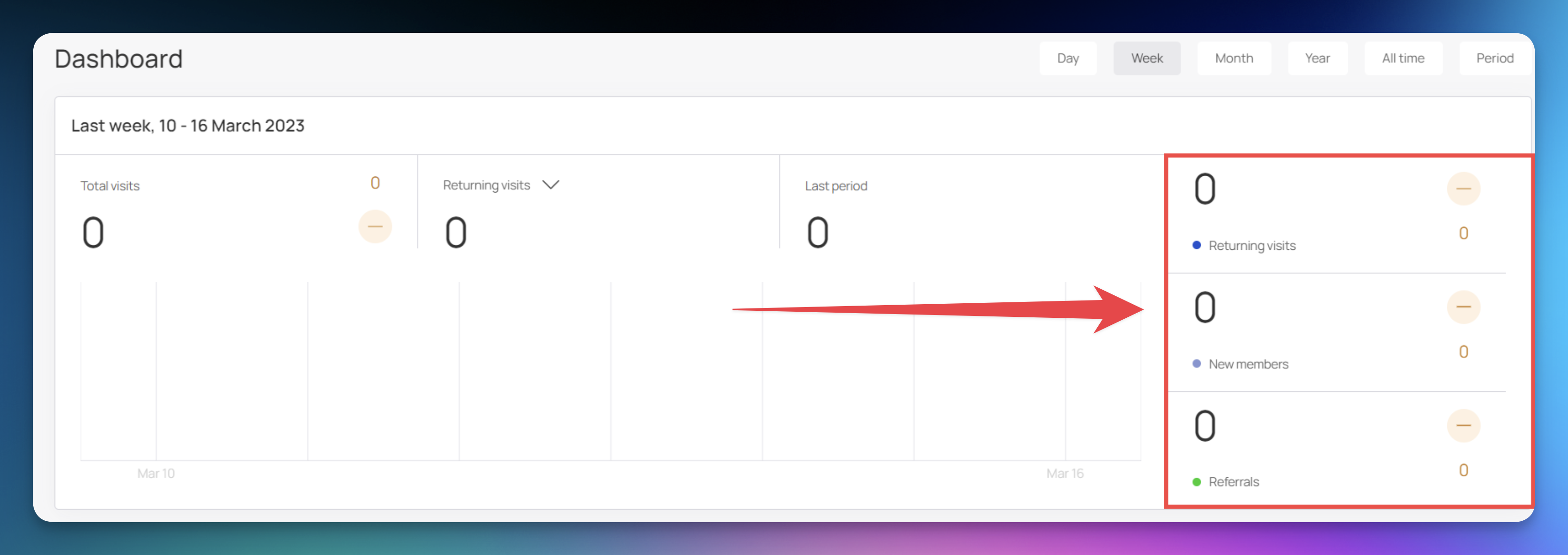
Hovering over a bar reveals a tooltip displaying the count for each indicator for the selected date. Each stat in this tooltip is color-coded for easier identification.
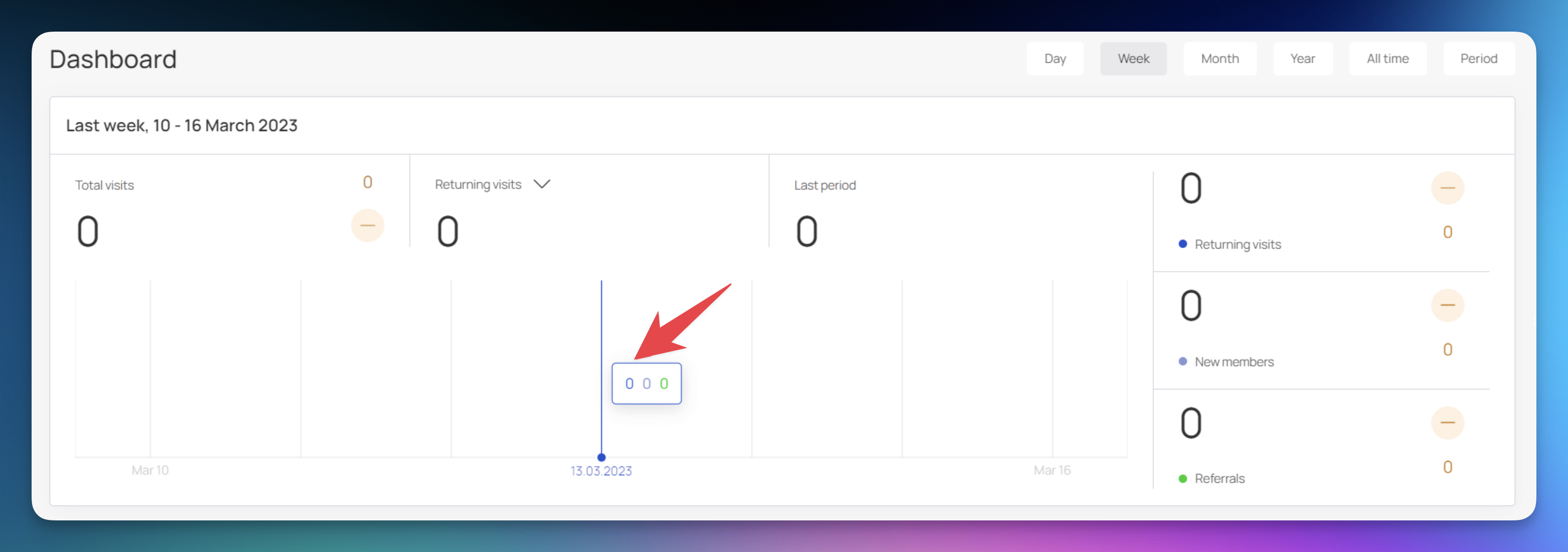
The Activity section includes a couple of graphs named "New Clients" and "Issued Cards".
The "New Clients" graph shows daily new client registered.
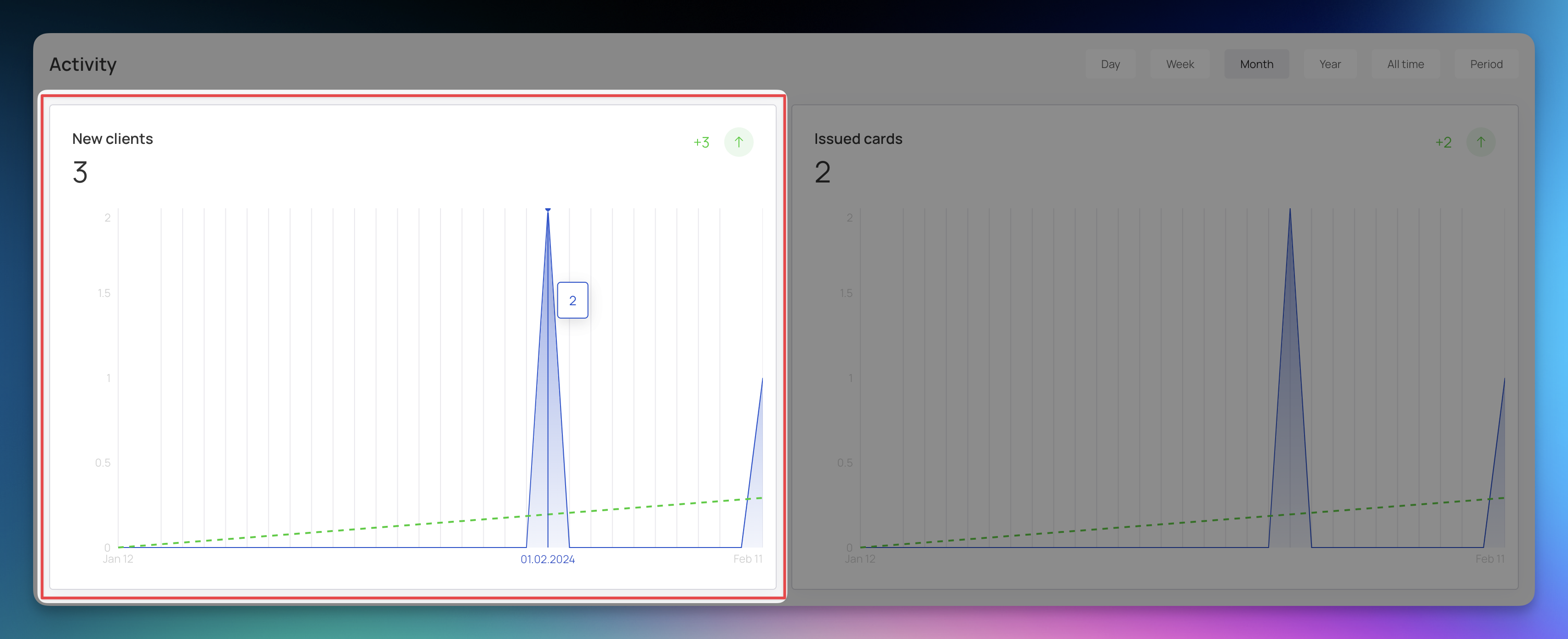
The "Issued Cards" graph displays the number of cards issued each day of the week.
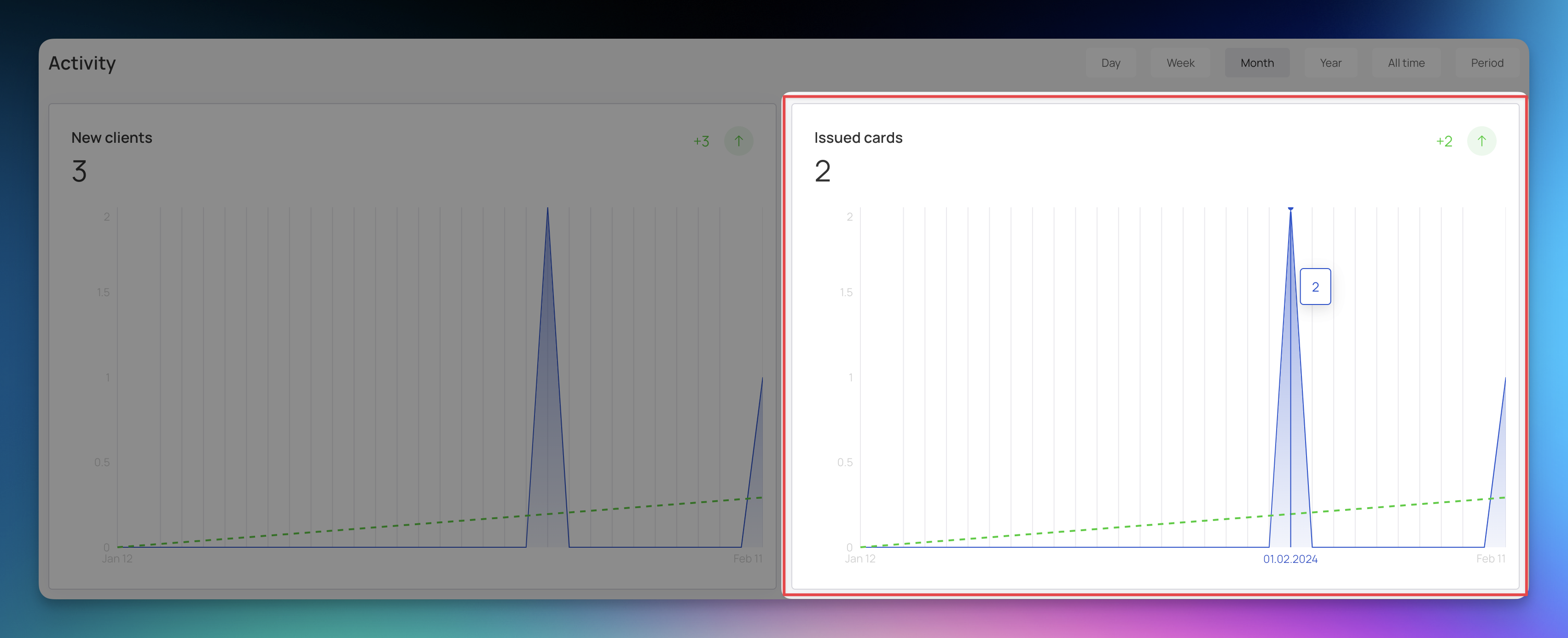
This section shows a graph of the "Retention Rate", which tracks customer retention over 60, 120, and 240 days.
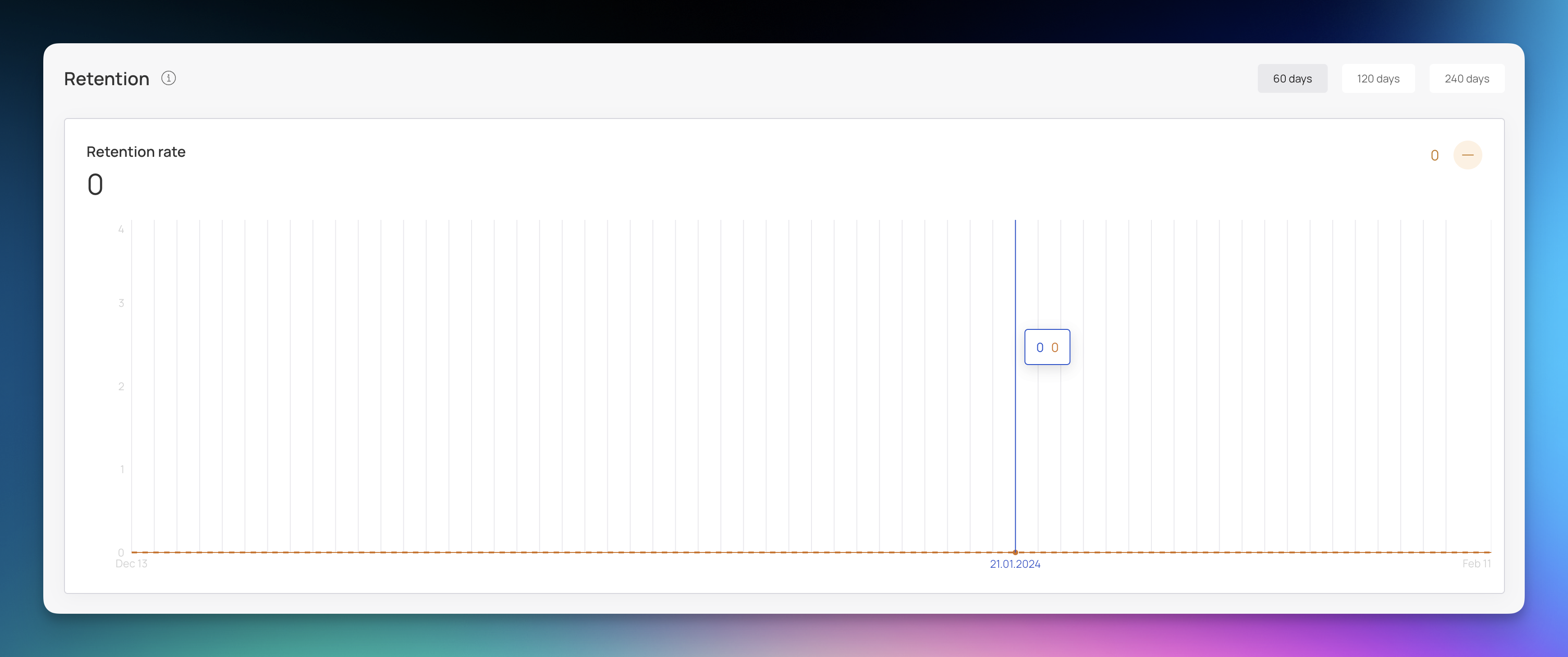
The "Feedback Rating" section displays the satisfaction level of your customers.
Displayed are number counts for:
Members leave feedback
Positive feedbacks
Feedback on services
Average loyalty level
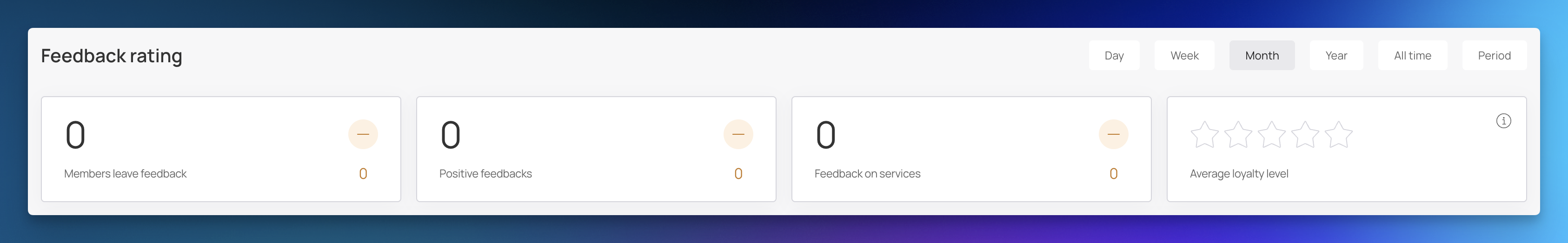
Displayed are graphs showing the "Loyalty Level" and "Dissatisfied members" for a selected time duration.
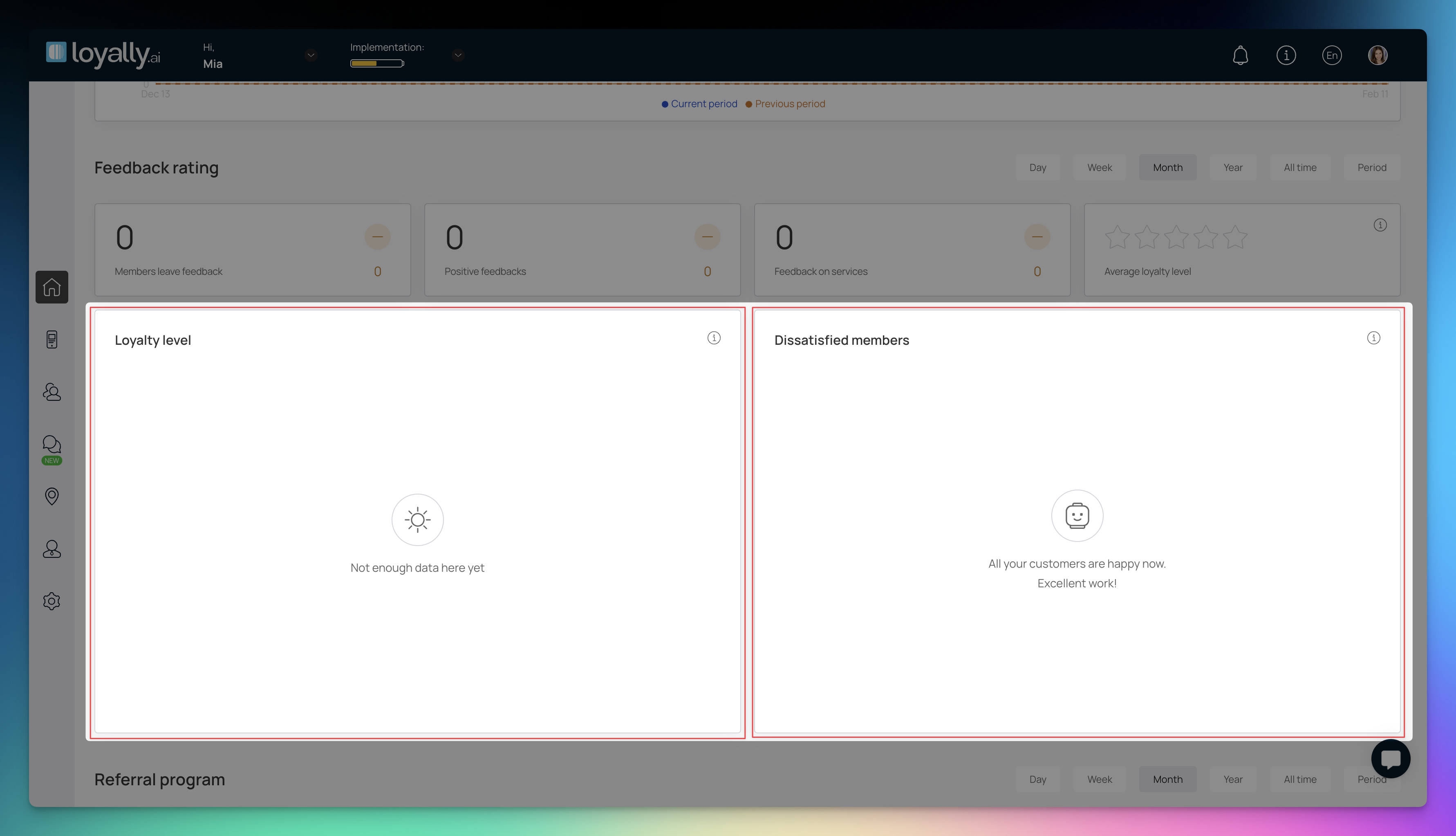
The "Referral Program" section displays the referral program status of your customers. Showing all relevant statistics related to your business's referral program.
"Shared Cards" tile displays the number of cards customers have shared as referrals during the selected period.
"Cards installed by referrals" tile displays the count of cards installed by customers via a referral.
"New referral members" tile shows the number of members who joined through referrals within a specific timeframe.
"Revenue from referrals" tile displays the revenue generated from referrals.
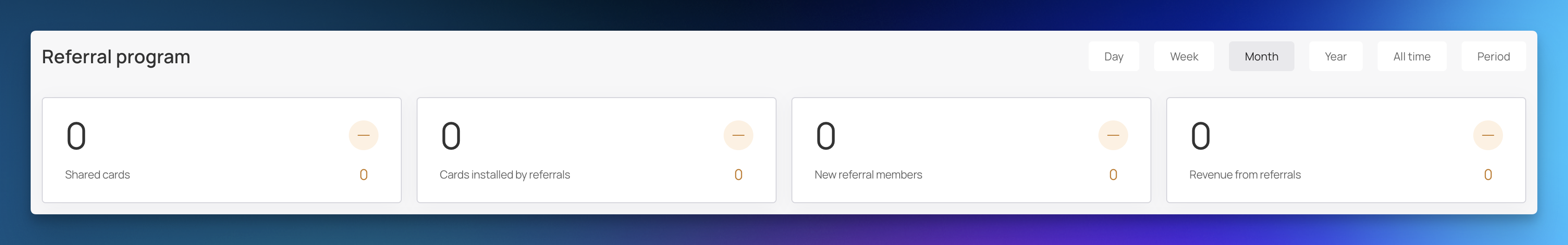
The "Referral program dynamic" graph shows the program's performance per day of the week.
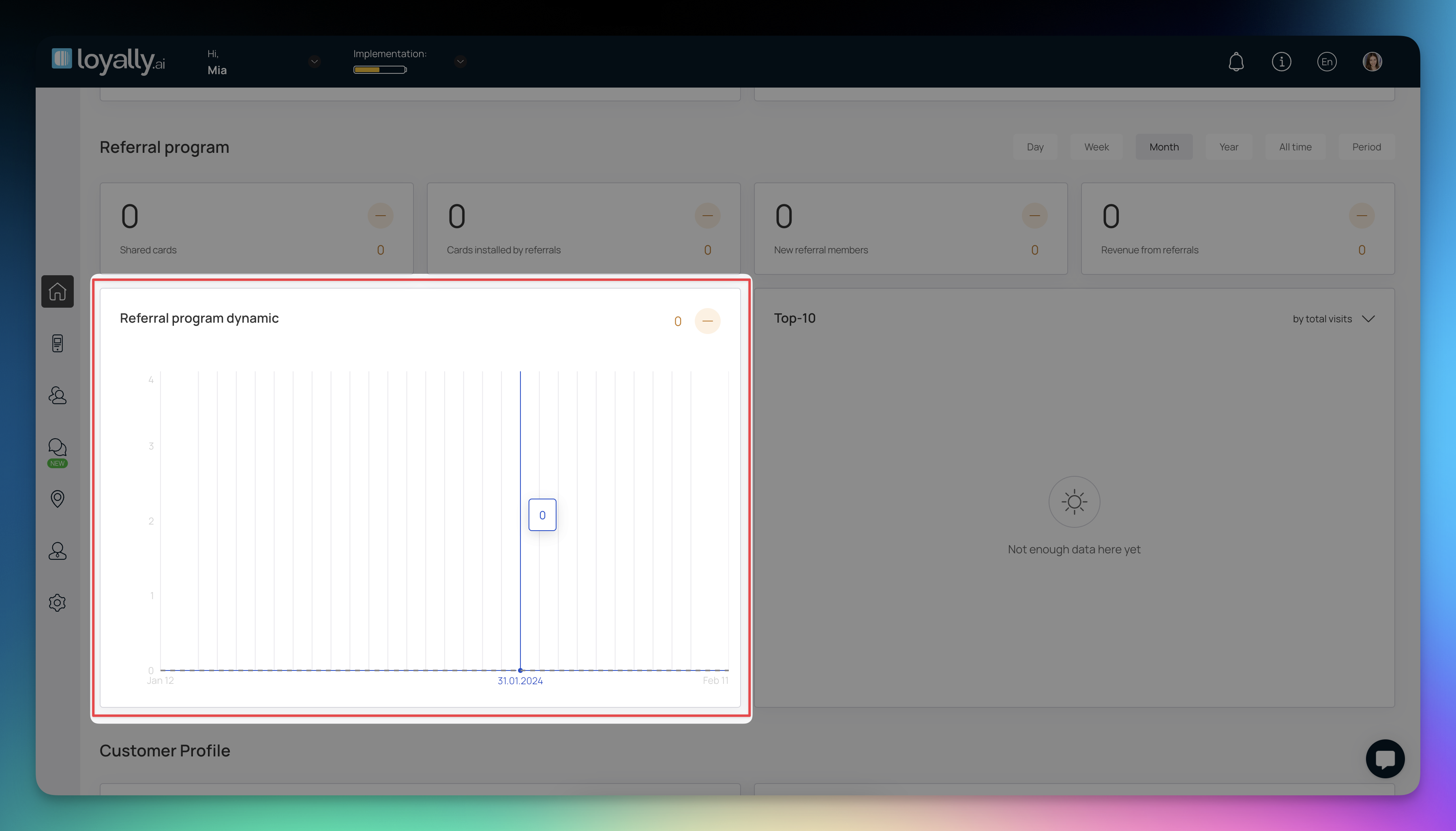
The "New referral members" graph shows the number of new members referred each day of the week.
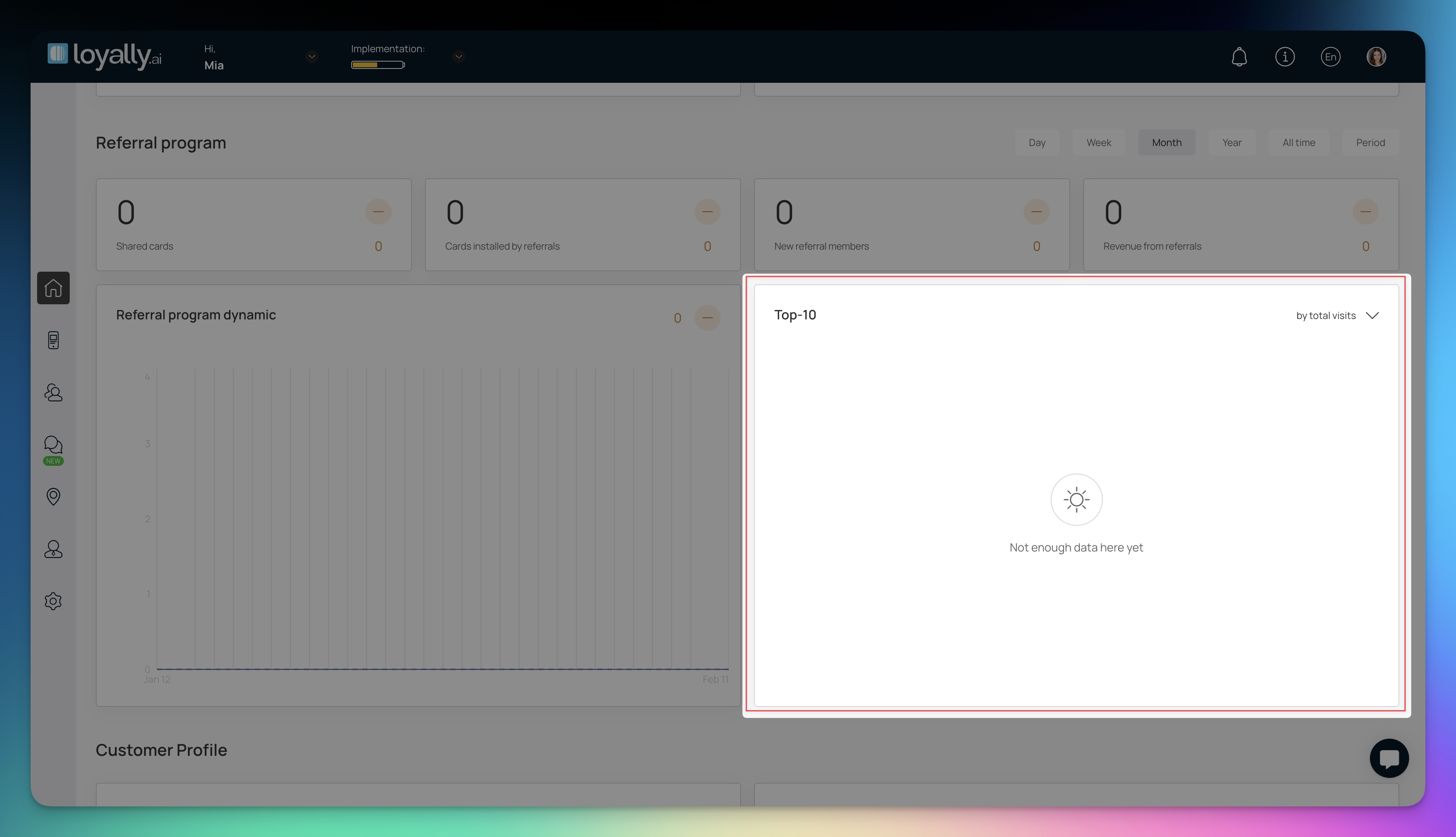
This section offers insights into current customer profiles for your business.
The "Gender" pie chart shows the distribution of customer profiles based on gender.
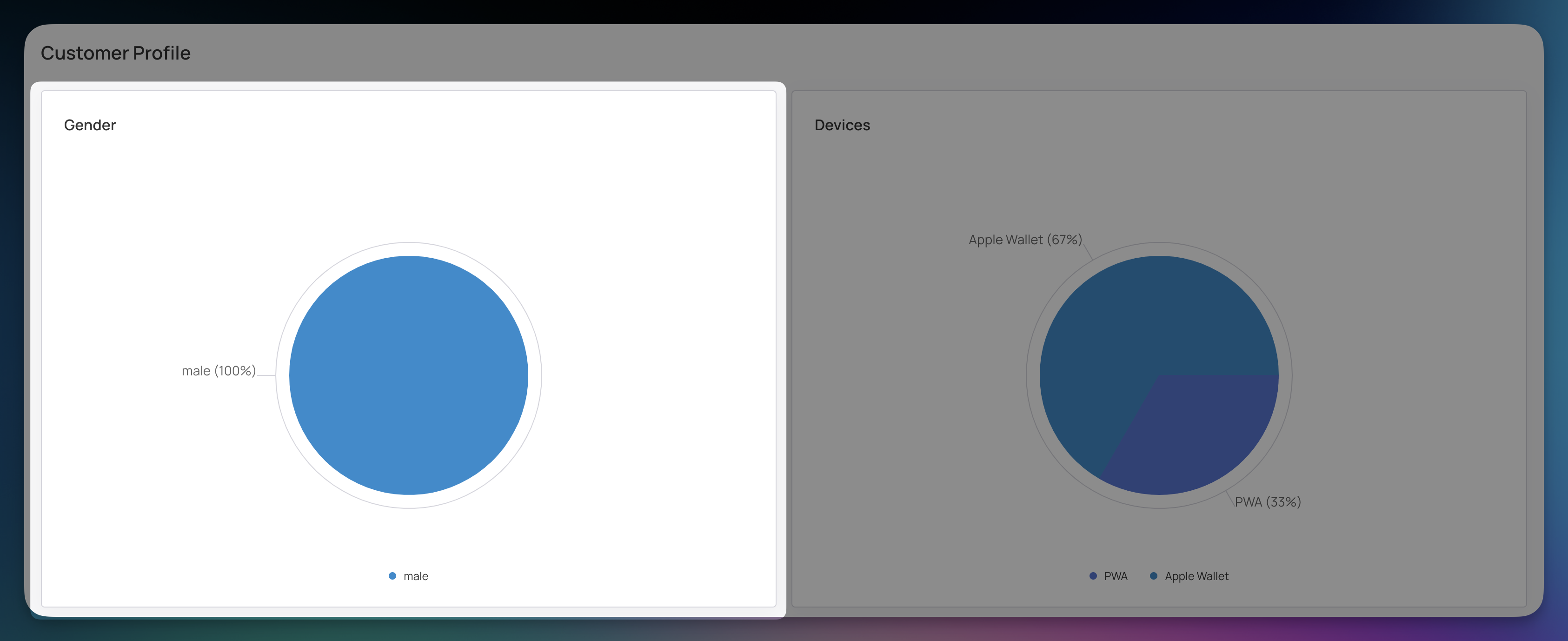
The "Devices" pie chart shows how customers used different devices to add loyalty cards.
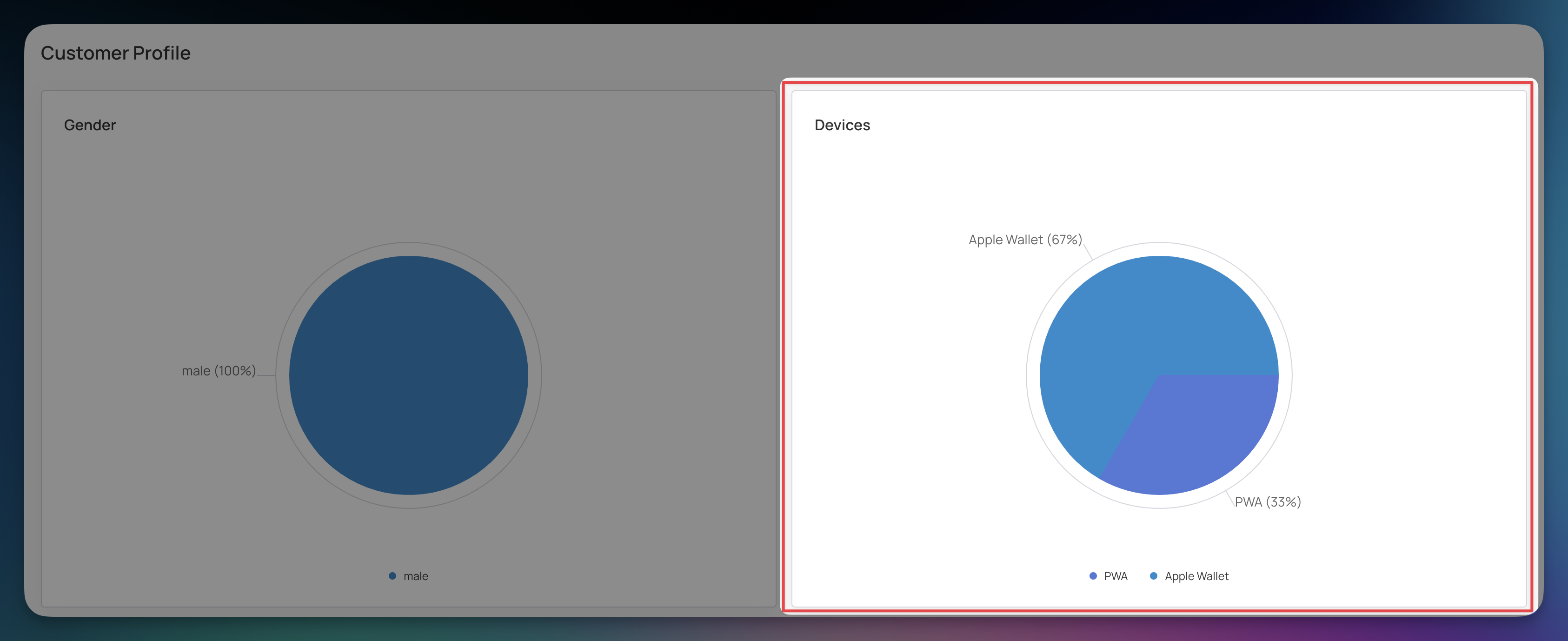
The "Age" graph shows customer profiles in different age ranges with colors indicating gender.