Learn how to view and manage Coupon Card redemptions in customer profiles on Loyally.
Coupons are special loyalty assets that can be redeemed directly from the customer’s profile. Once redeemed, the card’s status automatically updates, and all associated activity is tracked in the CRM.
 Overview
OverviewFrom a customer’s Coupon Card profile, you can:
View coupon status (Active, Redeemed)
Redeem coupons manually
Track redemption history and purchase values
Understand link behavior when coupons are connected to other loyalty cards
 Redeeming a Coupon
Redeeming a CouponCoupons can be redeemed directly from the customer’s profile.
 To Redeem a Coupon
To Redeem a CouponOpen the customer’s profile in Loyally.
Locate the coupon card under Customer Cards.
Click Redeem next to the Coupon Status field.
In the popup window:
Enter the Purchase amount (optional).
(Optional) Add a Comment for internal notes.
Click Apply to confirm redemption.
 Once redeemed:
Once redeemed:
The Coupon Status automatically changes from Active to Redeemed.
The associated LTV (Lifetime Value) increases if a purchase amount is entered.
The redemption event appears in the customer’s activity history.
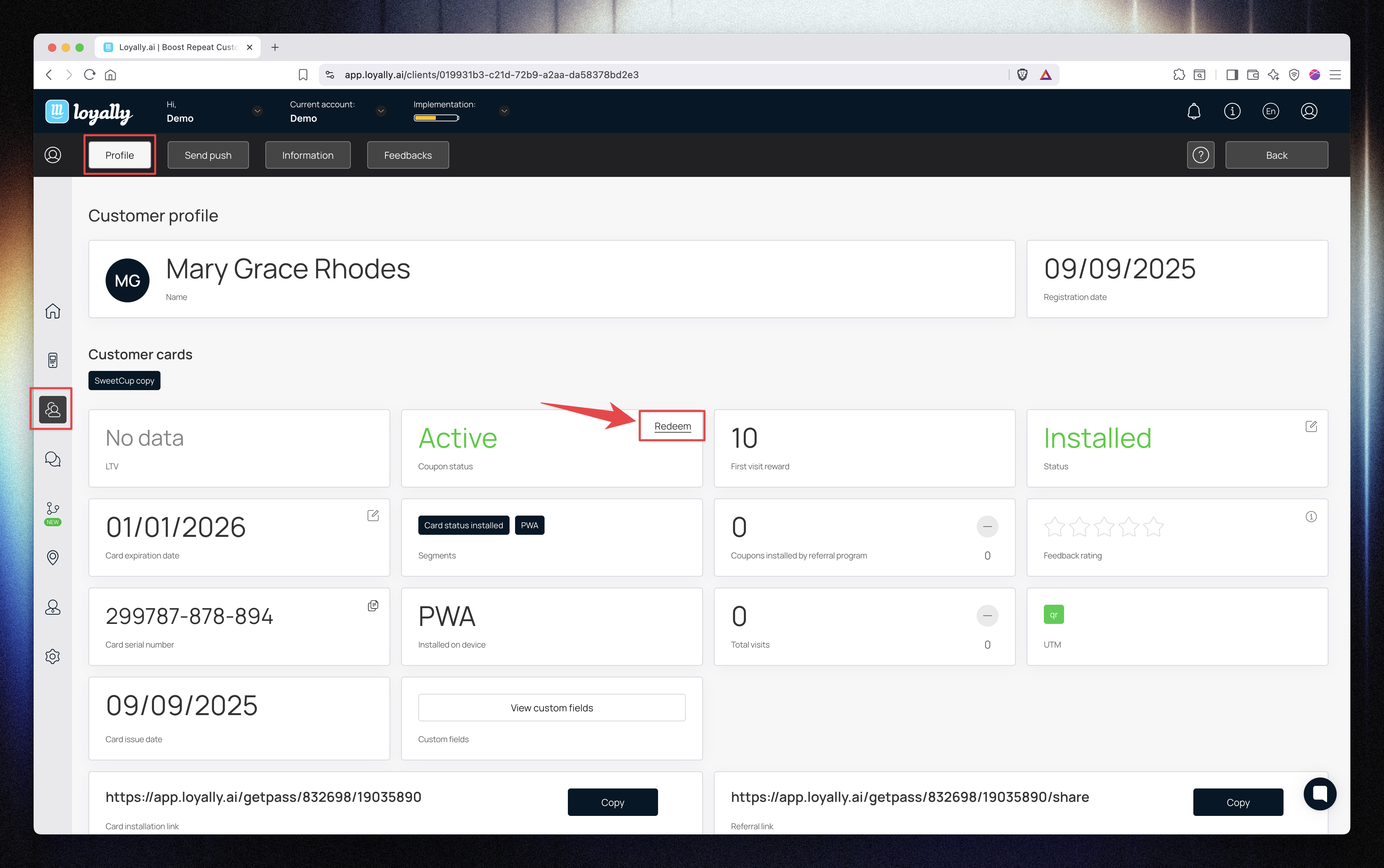
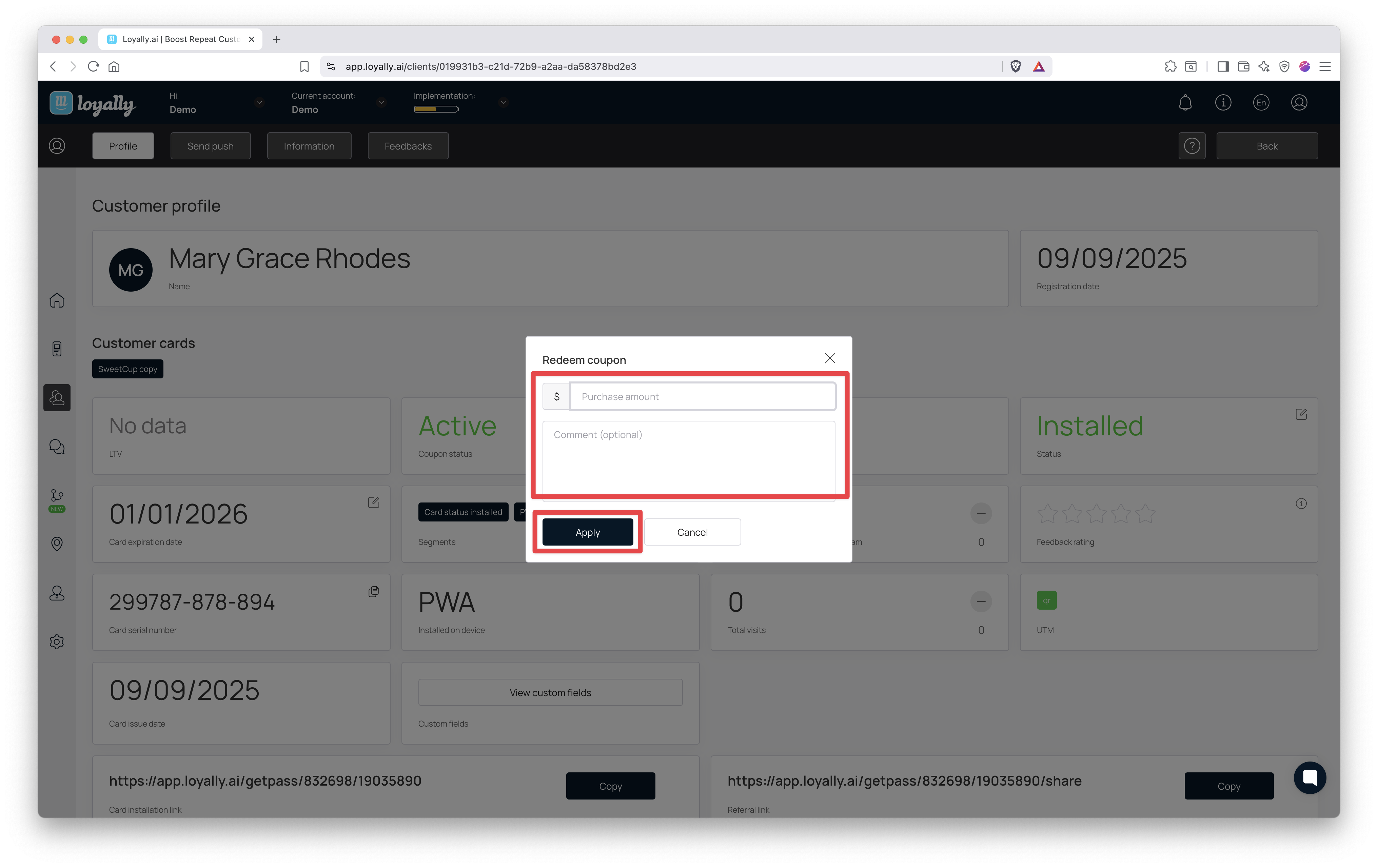
 Linked Loyalty Programs
Linked Loyalty ProgramsIf a Coupon Card is linked to a Stamp or Reward (Points) card, redeeming or installing the coupon will affect how customer data is tracked.
If a customer installs a Coupon Card that’s linked to a Stamp or Reward card:
The customer will not appear as an installed user under the Stamp or Reward card.
The installation is recorded only under the Coupon Card the customer interacted with.
This ensures accurate tracking of redemptions and installations across connected loyalty programs.
 Example
ExampleField | Description |
Coupon Status | Displays the current state of the coupon (Active or Redeemed). |
LTV (Lifetime Value) | Reflects the customer’s total purchase value, updated if a purchase amount is added at redemption. |
Reward Program Type | Displays if the coupon is linked to a Stamp or Reward program. |
Installed On Device | Shows if the coupon is saved in Apple Wallet, Google Wallet, or PWA. |
 Summary
SummaryThe Customer Profile (Coupon Card) allows you to easily redeem and manage coupon-based rewards for your customers.
All changes are logged automatically, ensuring transparency across your loyalty system.