Learn how to manage Discount Card transactions from a customer’s profile in Loyally.
From this section, you can manually add or deduct transaction amounts, update balances, and ensure accurate tracking of customer discounts and refunds.
 Overview
OverviewFrom the customer’s Discount Card profile, you can:
Add or deduct transaction amounts
Adjust balances for purchases or refunds
Automatically calculate discount values based on card rules
Track changes directly in the customer’s transaction history
 Add or Deduct Client Amount
Add or Deduct Client AmountYou can manually adjust a customer’s transaction amount directly from their profile.
This lets you correct or record transactions that affect their discount balance.
 Adding a Transaction Amount
Adding a Transaction AmountOpen the customer’s profile.
Locate the Transaction Amount section.
Click the “+” (plus) icon to increase the balance.
A popup will appear with the following fields:
Value:
Enter the same amount as in the Purchase Amount field.
The system uses this figure to calculate the discount based on your card’s setup.
For example, if your discount rate is 1% and you enter $50, the system automatically applies a $0.50 discount.
Purchase Amount:
Enter the transaction’s total purchase value — this could represent a sale, a refund, or another relevant financial adjustment.
Comment (optional):
Add internal notes about the transaction for reference.
Click Apply to confirm.
 The system records the new entry as a discount amount and updates the customer’s LTV and history accordingly.
The system records the new entry as a discount amount and updates the customer’s LTV and history accordingly.
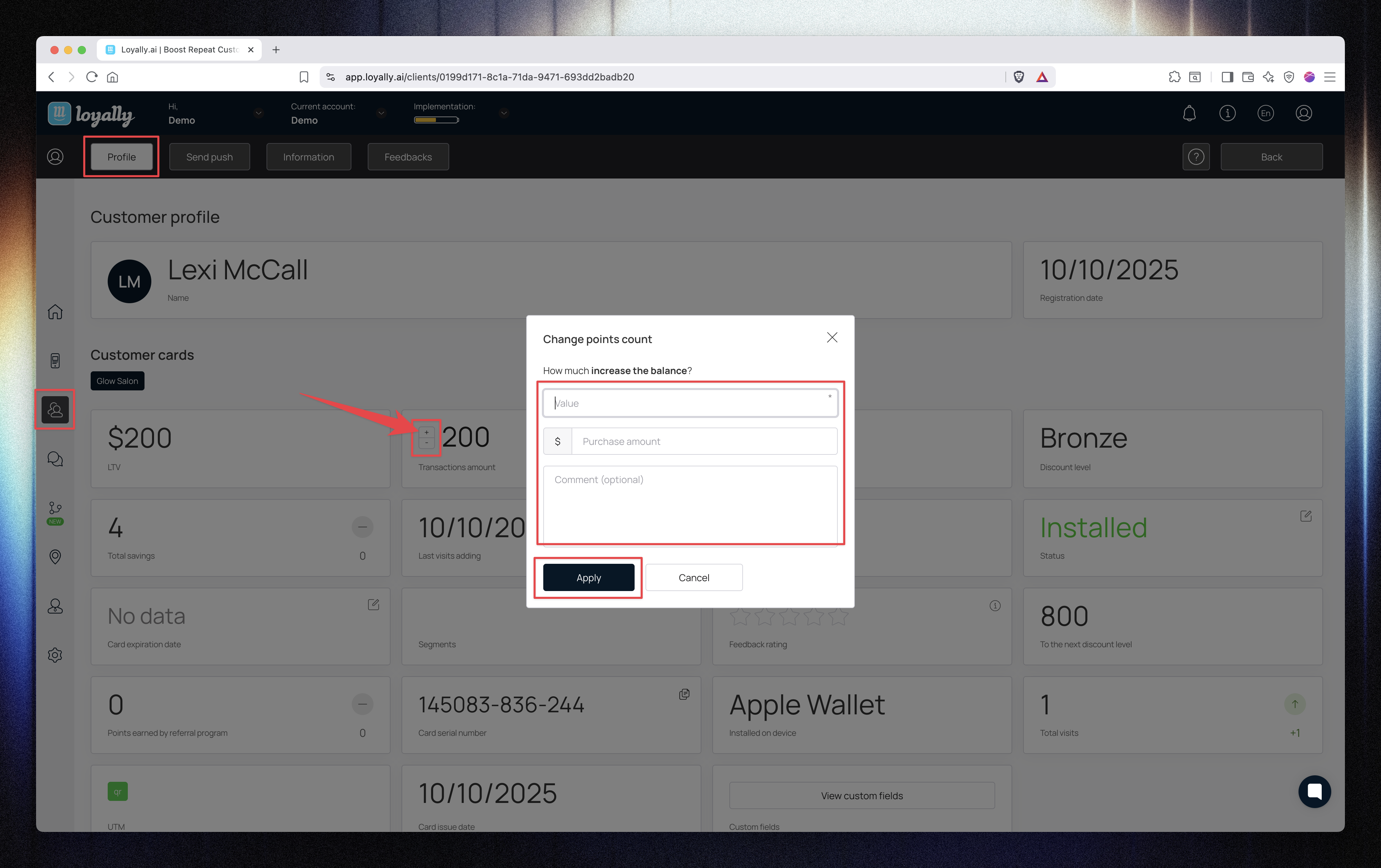
 Deducting a Transaction Amount
Deducting a Transaction AmountIf a transaction was entered in error or needs adjustment, you can deduct it directly from the same section.
Click the “−” (minus) icon beside Transaction Amount.
Enter the Value and Purchase Amount (usually the same).
(Optional) Add a Comment explaining the deduction.
Click Apply to confirm.
 The system records this as a refund of amount spent in the customer’s transaction history.
The system records this as a refund of amount spent in the customer’s transaction history.
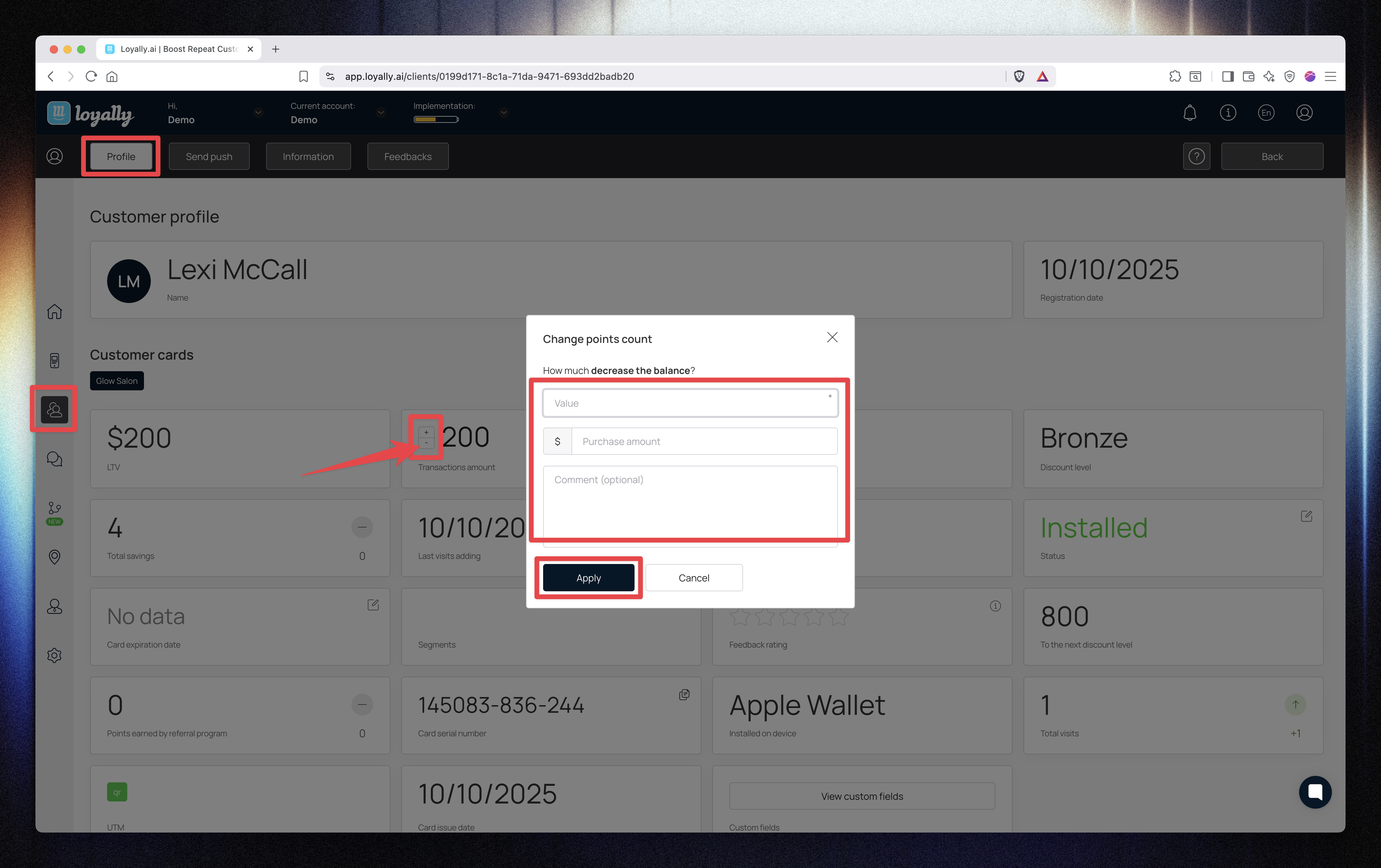
 How Discounts Are Calculated
How Discounts Are CalculatedDiscounts on the card are automatically calculated based on your loyalty rules.
The Value and Purchase Amount fields must align to ensure accurate discount computation.
Field | Description |
Value | The entered figure used to calculate discount according to the card’s percentage. |
Purchase Amount | The total transaction value — used for financial reference and discount computation. |
Result | The system automatically applies the corresponding discount percentage to this amount. |
 Summary
SummaryThe Customer Profile (Discount Card) allows you to easily manage and adjust discount-related transactions for each customer.
Every action — whether adding or refunding — is logged transparently in the customer’s profile and factored into their loyalty calculations.