Use Promotions in Loyally to share special events, limited-time offers, or seasonal campaigns with your customers — all without changing your main loyalty logic or point system.
Promotions help you increase visibility, reward loyalty, and drive repeat visits. They appear directly on your customers’ digital cards and can automatically start or end on specific dates you choose.
During an active promotion, your loyalty card design automatically switches to your uploaded promotion image, so customers instantly see your new offer or event on their cards.
Buy 1 Lunch, Get 1 Free — offer customers a free lunch when they buy one.
Customer Appreciation Week — thank your regulars with exclusive bonuses.
Double Points Weekend — boost point earning during special days.
Anniversary Celebration — celebrate your business milestone with a special reward.
Refer & Earn Campaign — reward customers who invite friends.
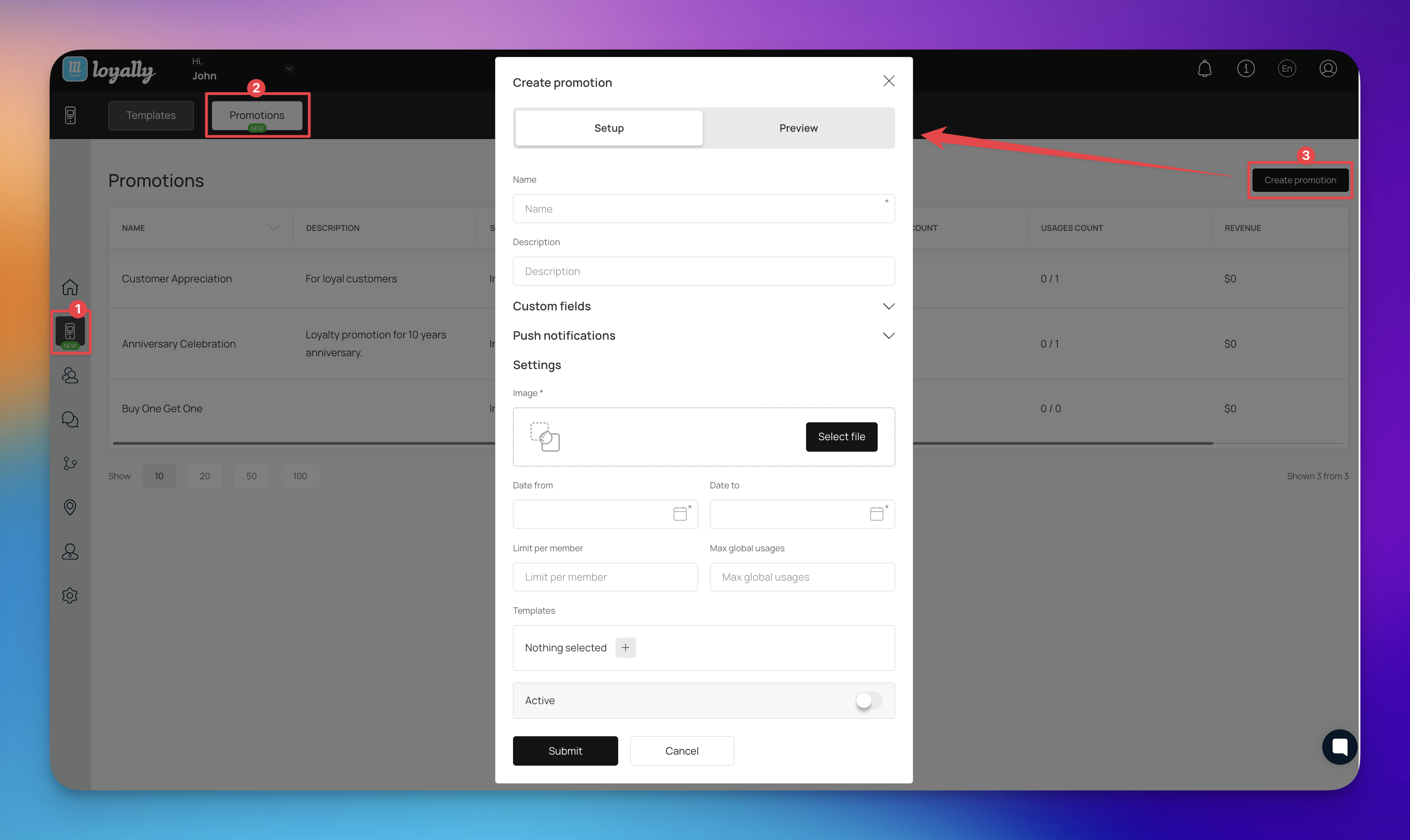
Go to the “Promotions” section in your Loyally dashboard.
Click “Create Promotion.” You’ll see two tabs — Setup and Preview.
Enter a promotion name and description.
Example:
Name: Buy 1 Lunch, Get 1 Free
Description: Order one lunch and get a second one free.
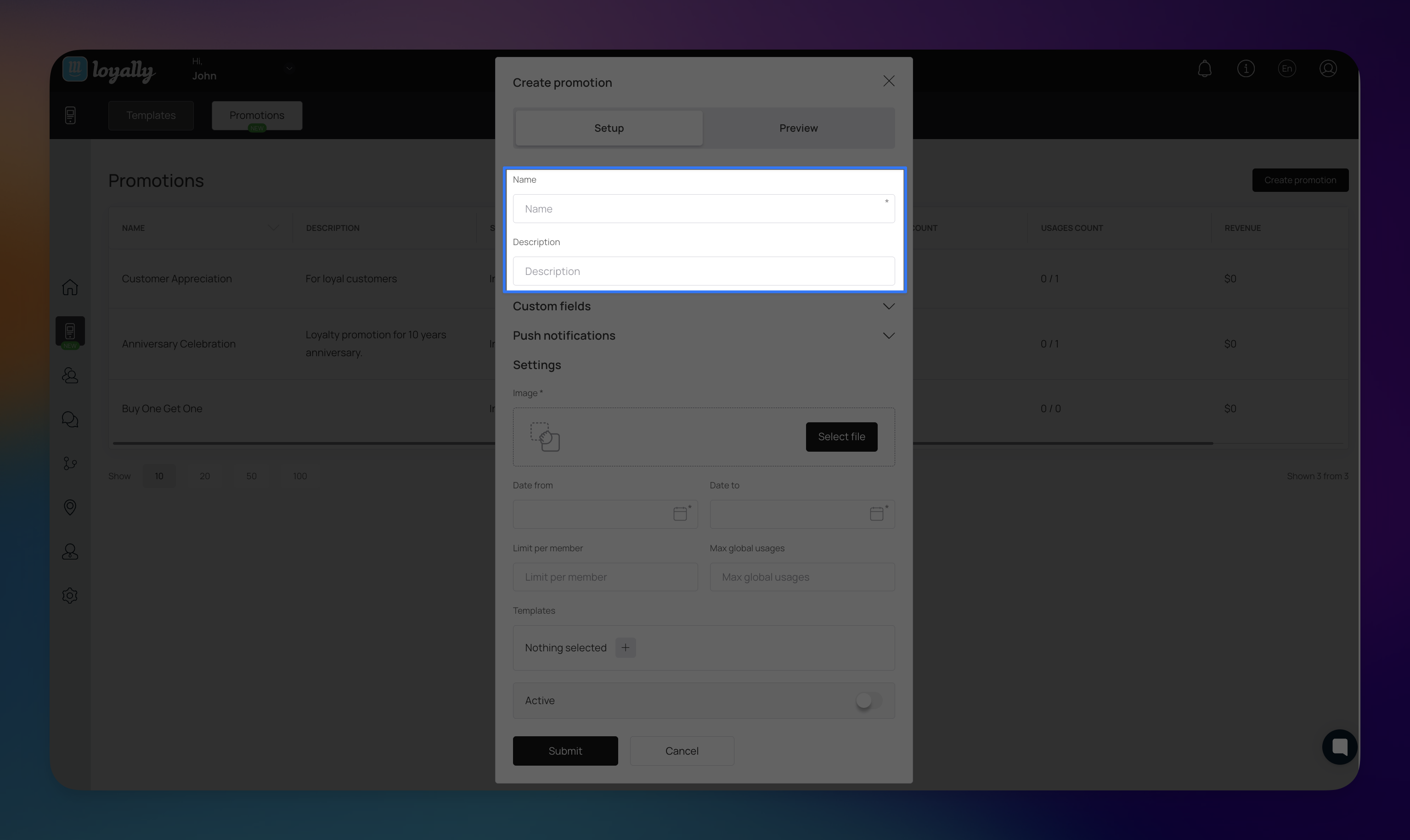
Add custom fields (optional).
These fields display extra details on customer cards, such as:
Promotion name
Remaining usages
Promotion end date
Use Add to include new ones or the trash icon to remove fields you don’t need.
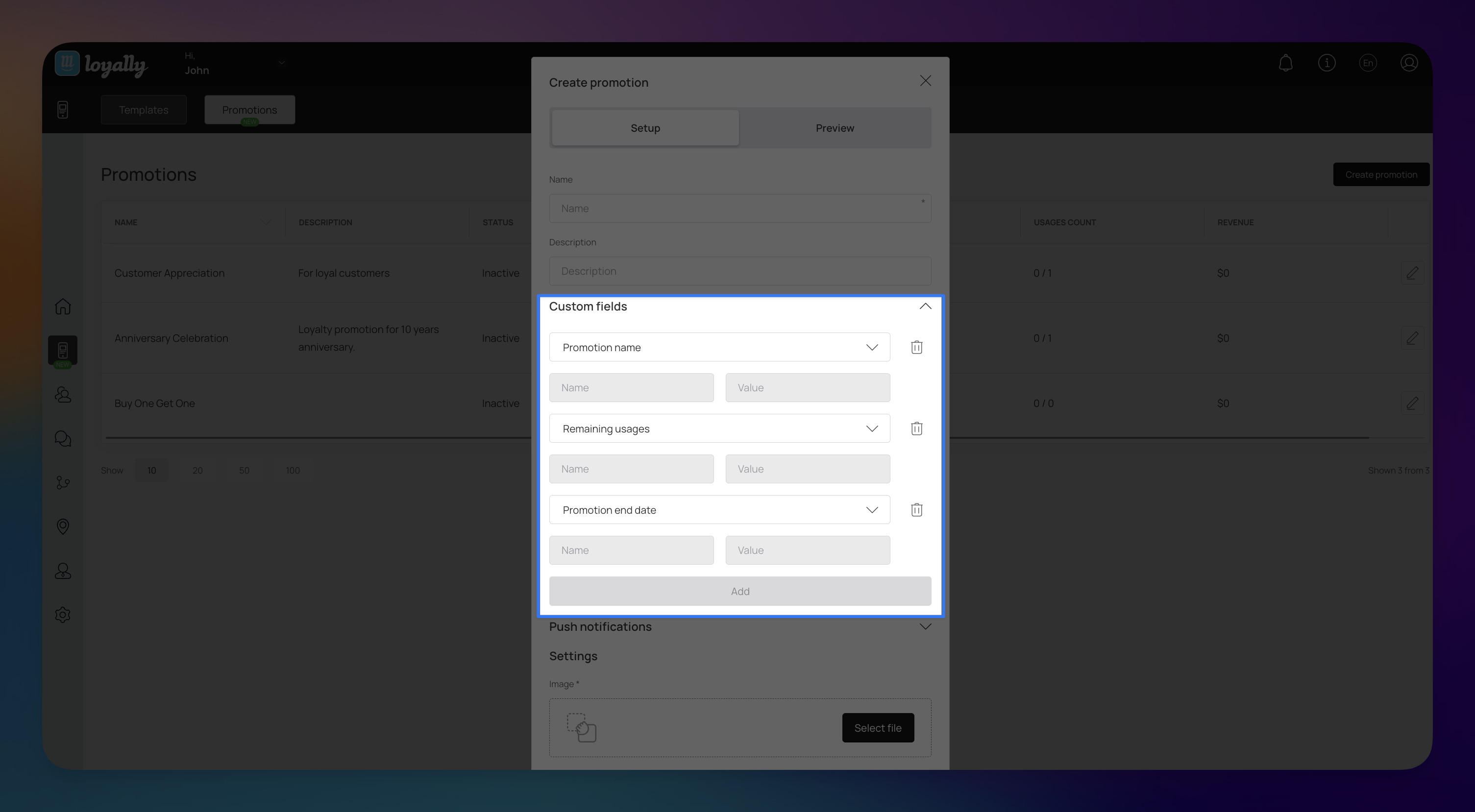
Set up push notifications.
Create notifications for the start and end of the promotion.
Customize the message text and toggle them on or off as needed.
Example messages:
 The promotion has started! The discount is already on your card.
The promotion has started! The discount is already on your card.
 Only 1 day left! The promotion on your card ends tomorrow.
Only 1 day left! The promotion on your card ends tomorrow.
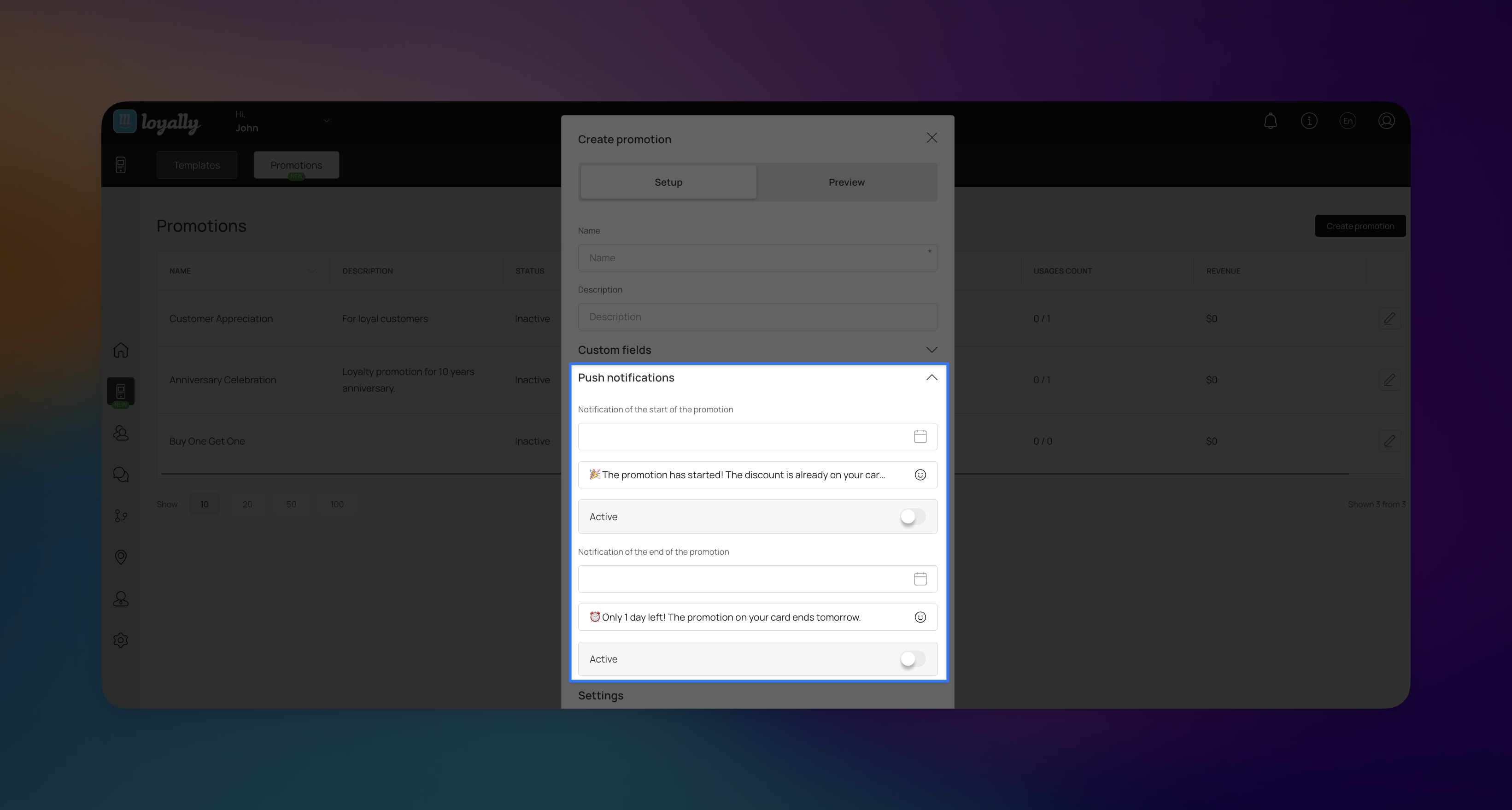
Upload a promotion image.
Format: PNG only
Size: minimum 1125×432 px, up to 3 MB
This image replaces your normal card background during the promotion.
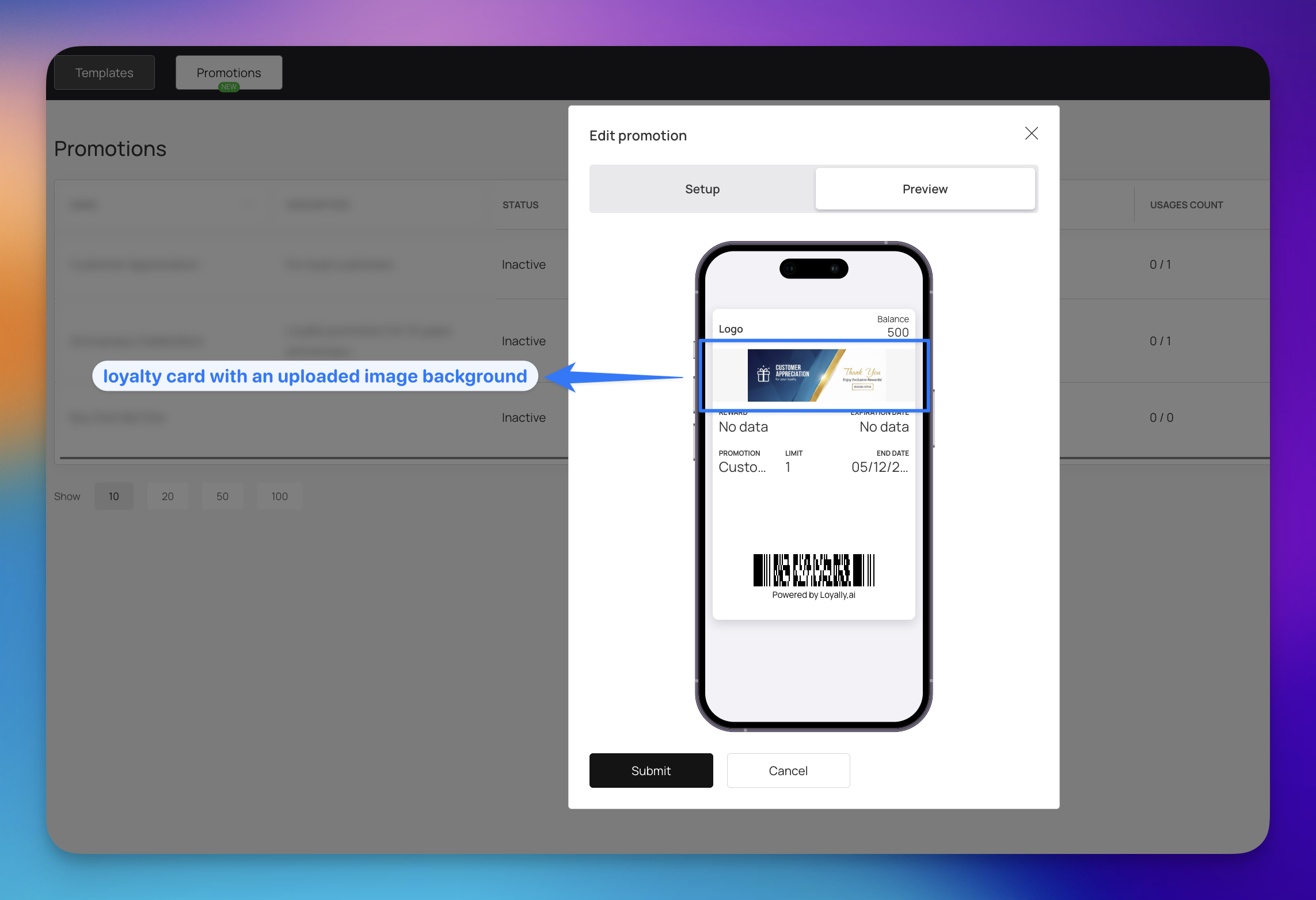
Set the promotion period.
Use Date from and Date to fields to automatically start and end the promotion.
Define usage limits.
Limit per member: how many times each customer can redeem the offer.
Max global usages: the total number of redemptions allowed across all customers.
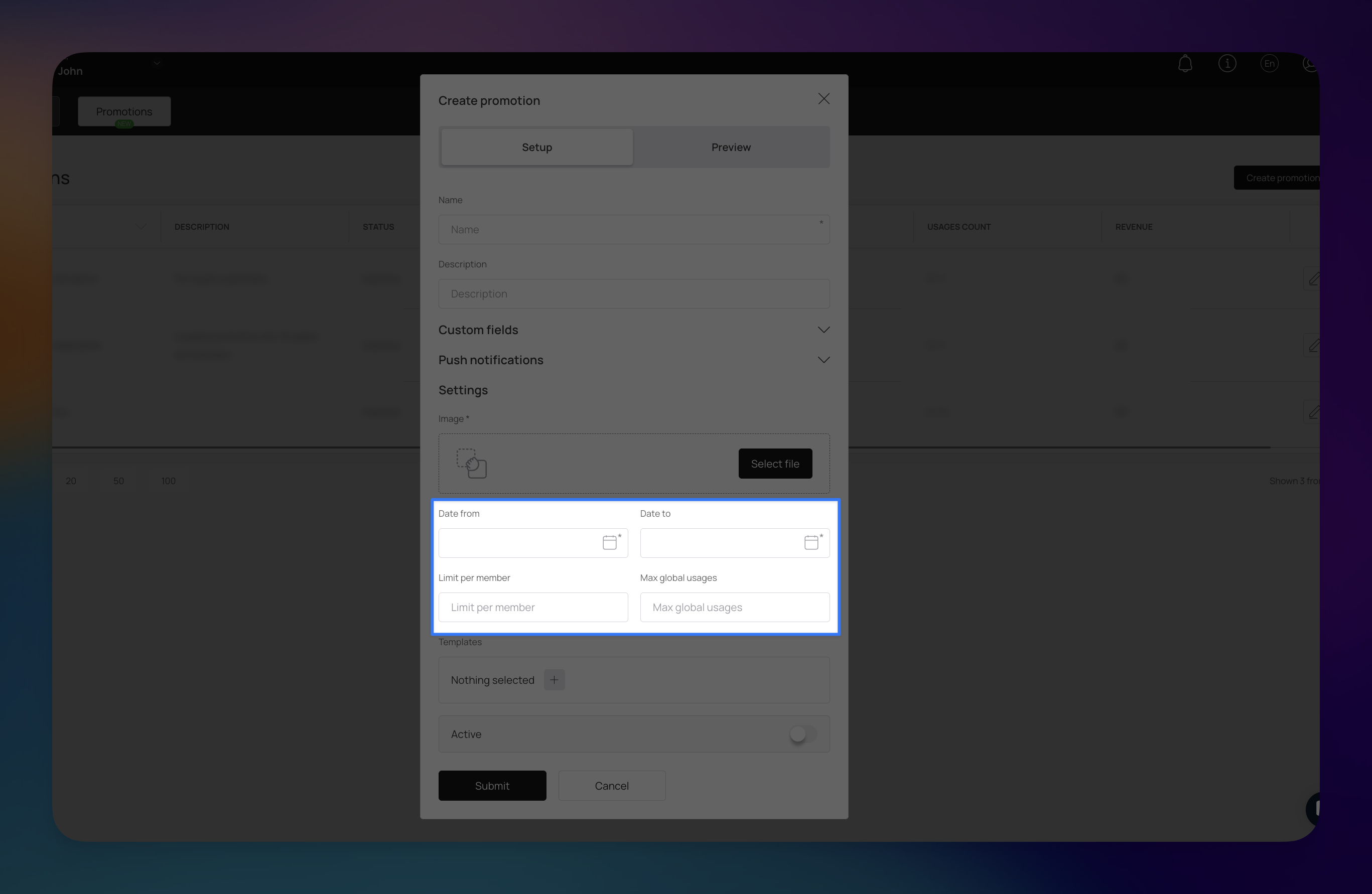
Select templates.
Choose which loyalty card templates the promotion applies to.
You can assign the promotion to multiple templates if needed.
Each template can only have one promotion active per period.
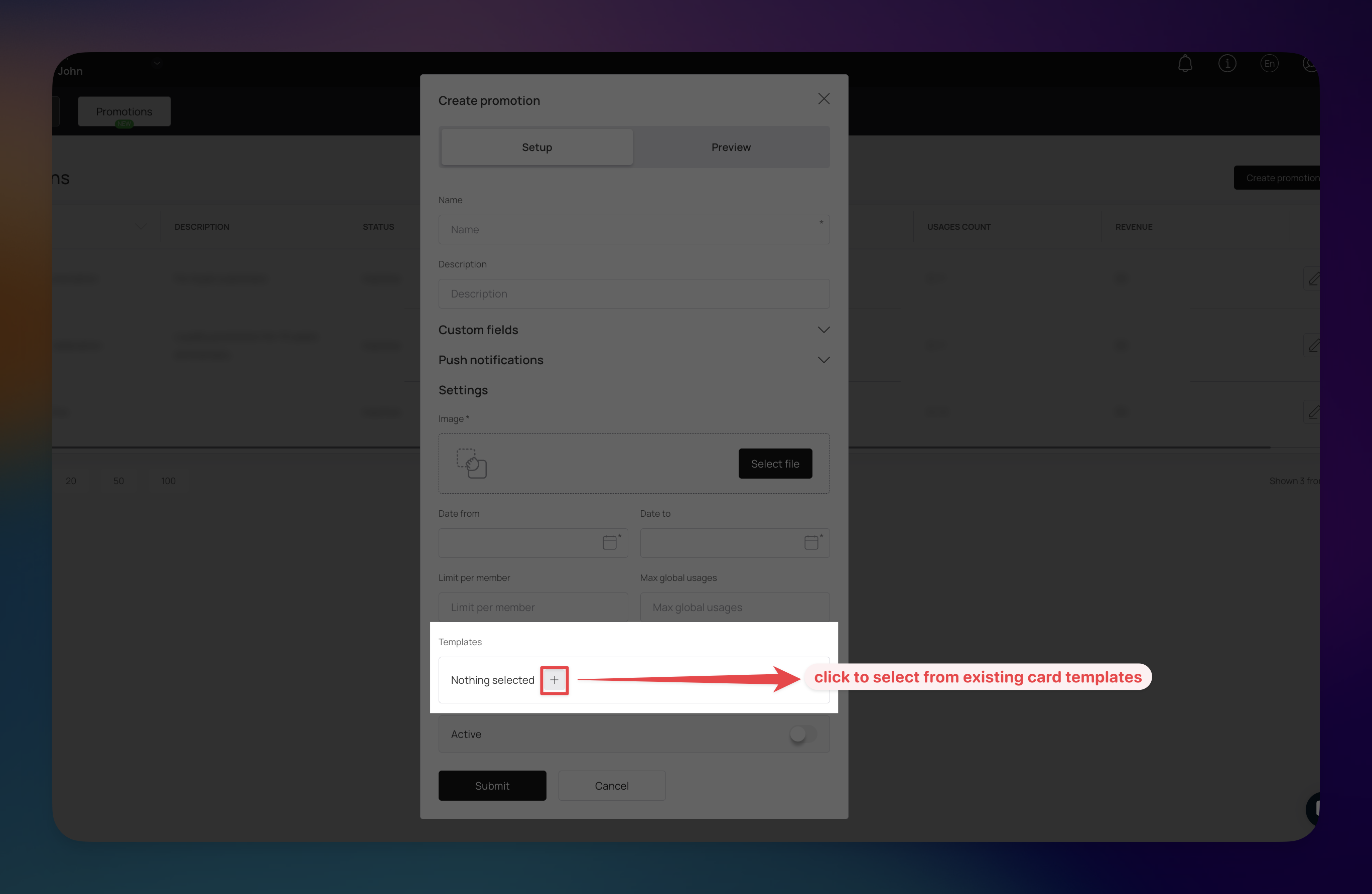
Activate and save your promotion.
Toggle Active on.
Click Submit to save your promotion settings.
Preview your promotion.
Switch to the Preview tab anytime to see how the promotion will appear to customers.
During the promotion, the loyalty card’s background updates automatically to your uploaded image and shows the offer details.
Customers can view and redeem promotions through their Loyally account or when scanned via the Loyally Scanner App.
In the scanner, you’ll see both the customer’s usage count and the remaining total uses displayed as a fraction (e.g., 2/10).
 Keep your promotions simple and eye-catching:
Keep your promotions simple and eye-catching:
Use short, clear names like “Buy 1 Lunch, Get 1 Free.”
Add bright, relevant images for higher visibility.
Keep promotions short (3–7 days) to create urgency.
Send a reminder notification near the end date to boost redemptions.
Always check the Preview tab before activating.
Promotions in Loyally make it easy to engage customers with limited-time offers and special events — without affecting your existing loyalty program setup.
They’re a simple, powerful way to communicate directly with your customers and boost engagement for your business.
To get the most out of your campaigns and ensure a smooth experience for your customers, follow these industry best practices:
High Contrast: Since the promotion image replaces the card background, use high-contrast text and vibrant visuals to ensure the offer is readable at a glance, even in low-light scanning environments.
Visual Consistency: While the image changes, try to keep your brand logo in the same corner as your standard card so customers still recognize your business immediately.
The Power of Urgency: Keep promotions short (typically 3–7 days). Longer promotions tend to be forgotten; shorter windows encourage customers to visit "before it's gone."
Strategic Scheduling: Use the "Date from" and "Date to" settings to align with your slowest business hours. For example, a "Double Points Tuesday" can help boost foot traffic on an otherwise quiet day.
Clear Value Proposition: Use short, action-oriented names. "Free Coffee" performs significantly better than "Beverage Appreciation Incentive."
Staff Training: Ensure your team knows a promotion is live. They should know exactly what the "Promotion" screen looks like on the Loyally Scanner App to process redemptions quickly.
Test Before Launch: Always use the Preview tab to check for typos or image cropping issues before hitting Submit.
The "Final Call": Always enable the end-of-promotion notification. A "Last Chance" reminder 24 hours before expiration is often the biggest driver of conversion.
Facebook Ads Integration with Loyally Coupons
Learn how to track CAC, ROMI, and LTV from your Facebook and Instagram Ads using digital coupon cards and automated loyalty conversion in Loyally.
How to Use the Card Marketing Kit for Offline Card Distribution?
Download a print-ready professional marketing kit for offline card distribution