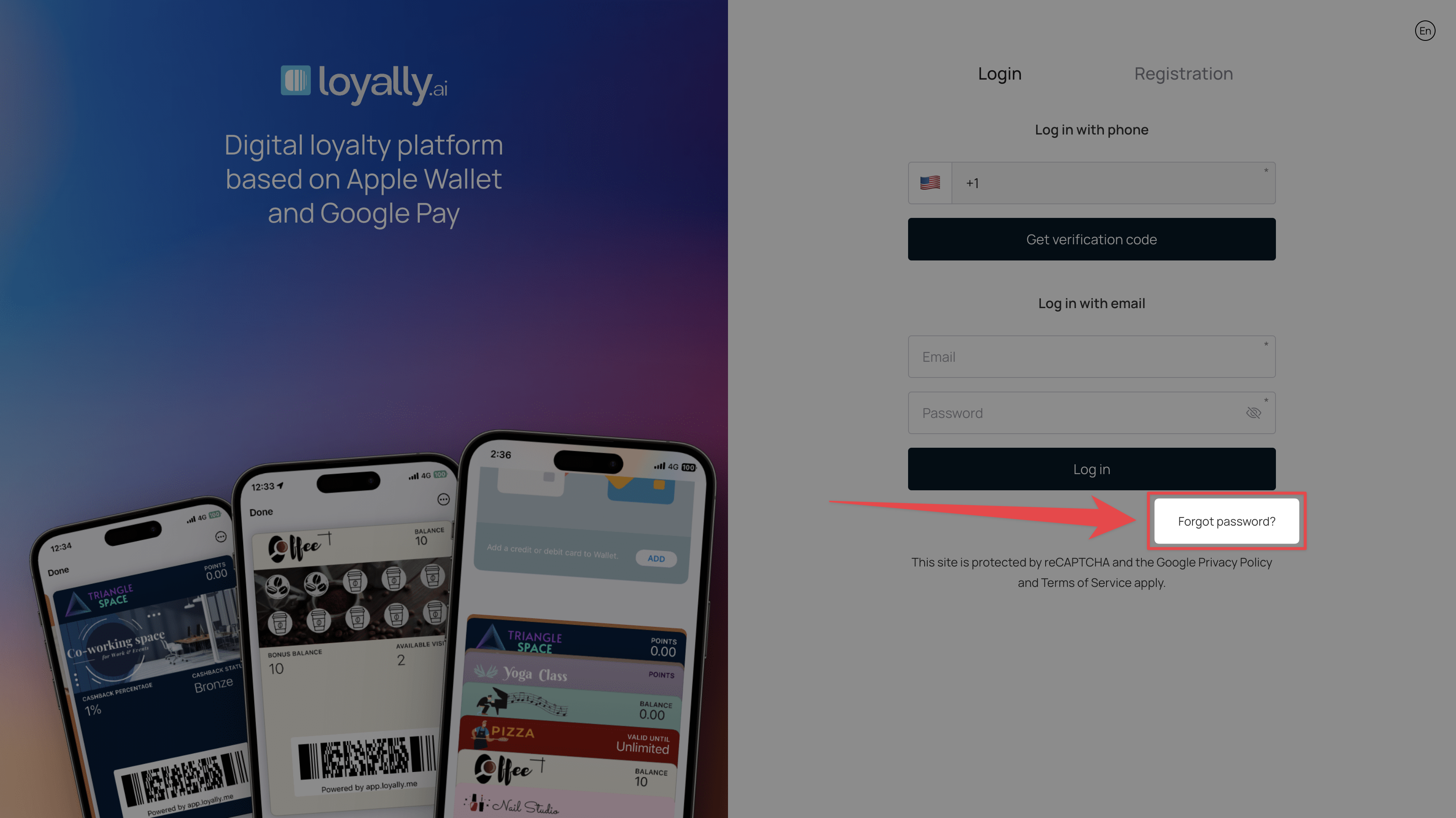On the Login screen (app.loyally.ai), click 'Forgot password?' at the bottom-right.
Enter your registered email in the 'Email' field on the Password Recovery screen.
Click 'Recover password' to receive a password reset link via email.
Follow the link in the email to set a new password.