If you lose your device or delete the card by mistake – just restore
Go to app.Loyally.ai > 'Cards' > Choose a card to 'Open'
Choose Re-installation Method:
Scan QR Code: Customers scan the QR code.
OR
Direct Link: Share the generated link to install.
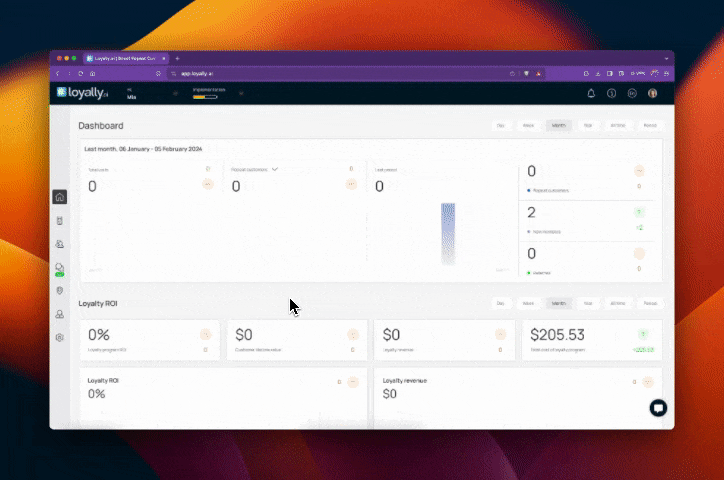
Customers complete the form with their:
First Name
Last Name
Contact Number
Tap 'Install'.
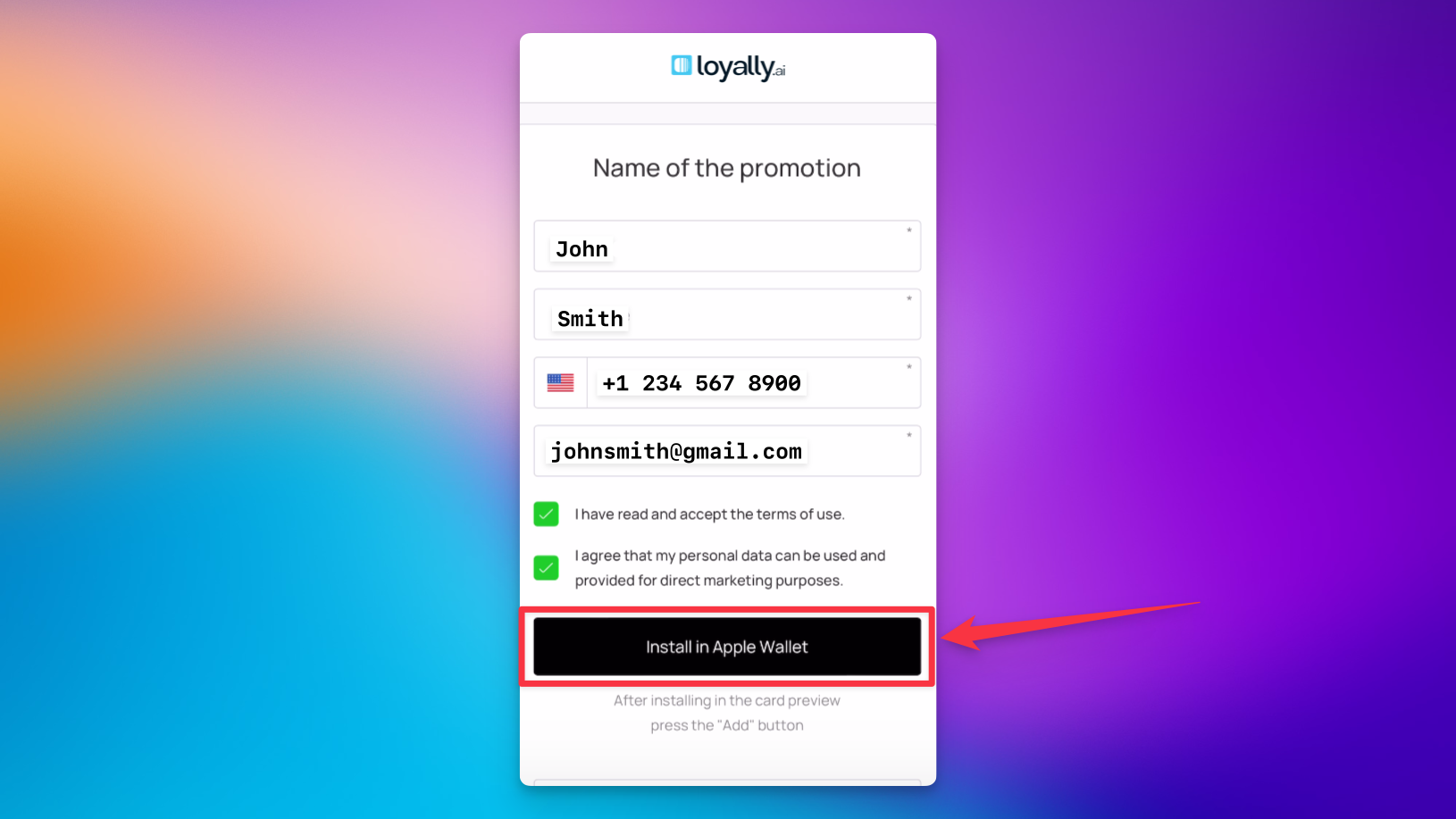
When a lost card is detected, you will see the "Continue with card issue" button. Enter the "Confirmation code" sent to your phone number and tap 'Continue with card issue'.
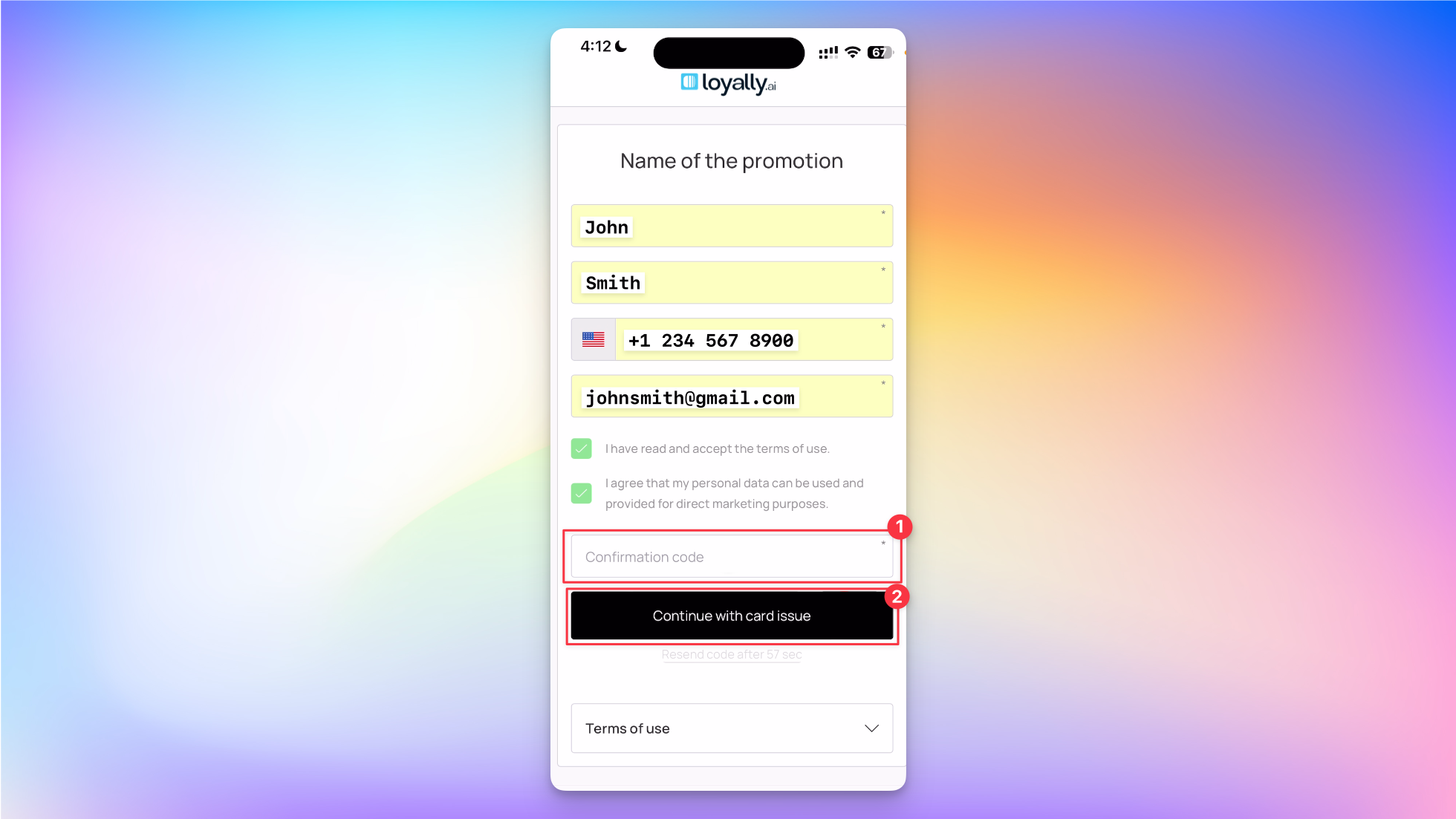
This recovers their digital loyalty card. To re-install on their device, tap 'Add' at the top-right corner.

Follow these tips to maximize the security and convenience of your digital loyalty program.
Promote the Direct Link: Include the "Direct Link" in your social media bios, email signatures, or SMS marketing. This makes it easier for customers to re-install their cards without needing to be physically present to scan a QR code.
Verify Identity During Restoration: When helping a customer restore a card in-person, double-check that their name and phone number match your records to prevent duplicate accounts.
Educate on the 'Add' Button: Remind customers that simply filling out the form isn't the final step—they must tap Add in the top-right corner to successfully save the card to their device.
Scanner App Installation for Quick Access
Easily access the Scanner App on Your Home Screen
How to Use the Card Marketing Kit for Offline Card Distribution?
Download a print-ready professional marketing kit for offline card distribution