Personal settings allow you to tweak your Loyally.ai profile settings. Moving further, let us take a look at how it works. First navigate to:
Sign in to Loyally.ai and go to 'Settings' in the Menu Panel.
Click 'Personal Settings' to view your personal account settings. Here you can edit the following:
Profile picture
First name
Last name
Date format
Country
Timezone
Currency
Company name
Phone
Password
Click 'Save' to confirm the changes.
Tailoring your Loyally.ai dashboard to your preferred language and local currency ensures a smoother experience when managing your loyalty programs and reviewing financial data. Follow these steps to update your personal preferences.
Sign in to Loyally.ai and go to ‘Settings’ in the Menu Panel.
Click ‘Personal Settings’ to view your personal account settings.
Locate the ‘Language’ section and select your preferred language from the dropdown menu (e.g., English, Spanish, French).
Find the ‘Currency’ section and choose your local currency from the list of available options (e.g., USD, EUR, GBP).
Scroll to the bottom of the page and click the ‘Save’ button to apply your new settings.
Refresh your browser to ensure all dashboard elements reflect the updated language and currency symbols.
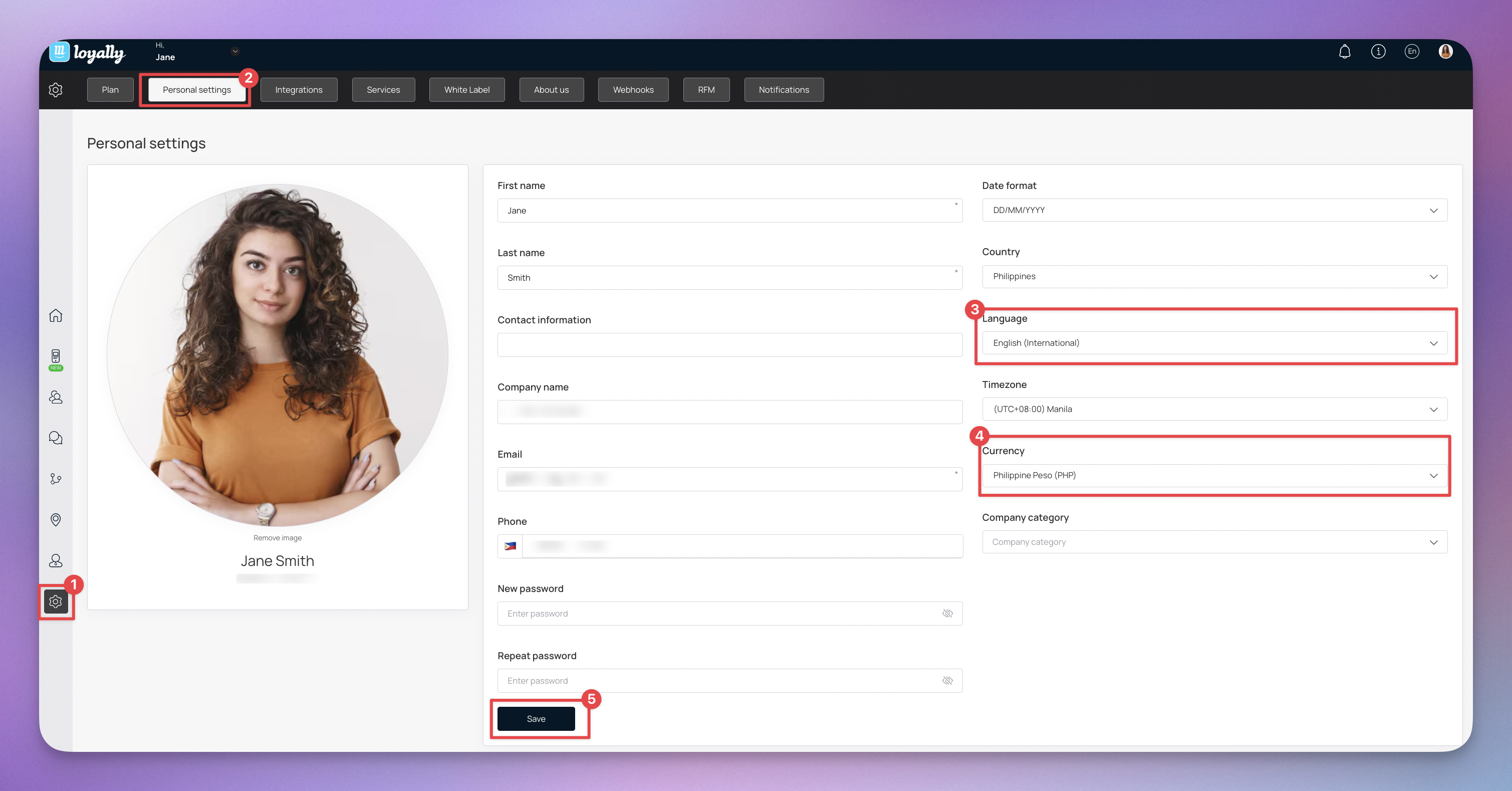
 Regional Formatting: Changing your language may also update date and time formats to match that region’s standards.
Regional Formatting: Changing your language may also update date and time formats to match that region’s standards.
 Administrative Rights: If the currency field is greyed out, you may need to contact your account administrator to adjust organization-wide financial settings.
Administrative Rights: If the currency field is greyed out, you may need to contact your account administrator to adjust organization-wide financial settings.
 Interface Coverage: Please note that while the dashboard interface will translate, any custom content you have manually entered (such as reward descriptions) will remain in the language in which it was originally written.
Interface Coverage: Please note that while the dashboard interface will translate, any custom content you have manually entered (such as reward descriptions) will remain in the language in which it was originally written.
Find the Delete User section below for deleting a user profile. Select a reason by checking one of the 3 options provided. If none of those apply, specify your reason in the Other text field.
Enter your password in the "Password" field to confirm deletion.
Once the password is entered, click the 'Delete' button.
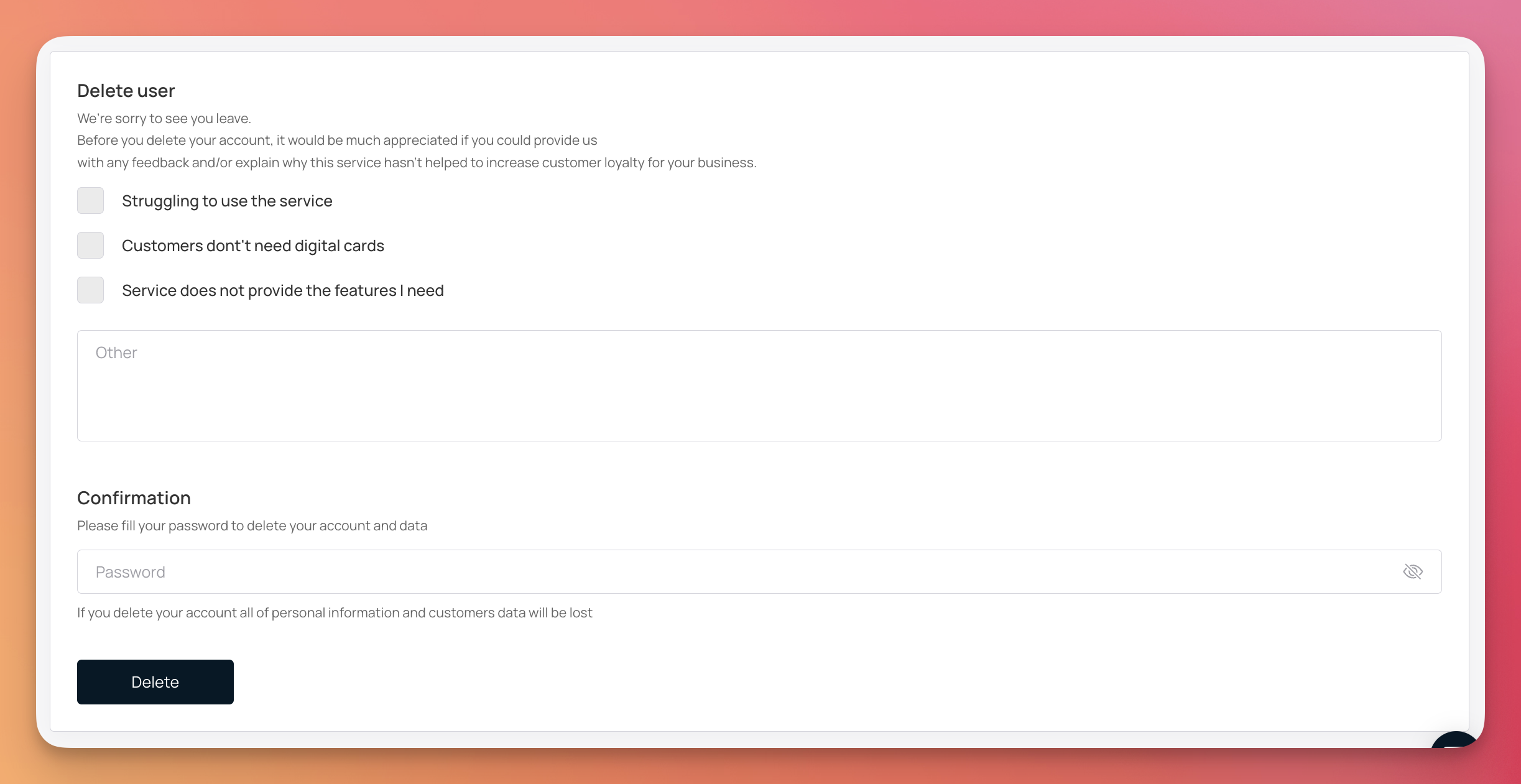
Settings
General account settings
How to Manage Your Subscription
Easily upgrade, downgrade, update, or cancel plan through your account Plan settings.
Use Loyally.ai in your preferred Currency
Use Loyally.ai in your preferred Currency