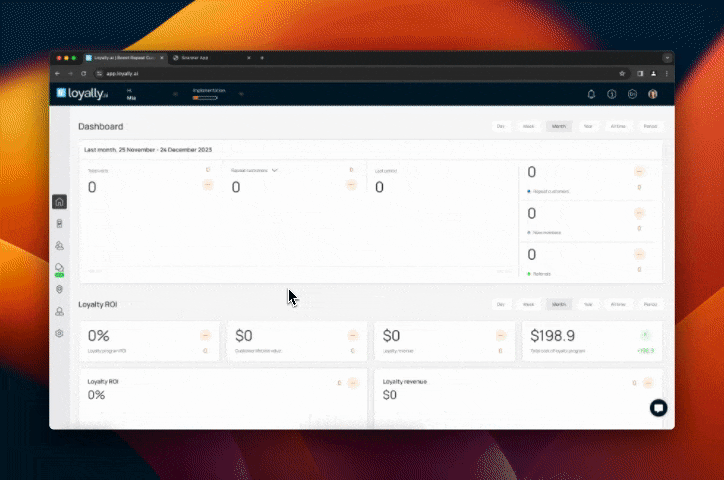
Easily connect Loyally.ai with your favorite platforms using our direct integrations.
Sign in to Loyally.ai and go to 'Settings' in the Menu Panel.
Click 'Integrations' tab.
Under Apps Setup, you’ll find available integrations for:
GloriaFood
Square
Shopify POS
Lightspeed POS
Click Install on your desired integration and follow the steps to complete the setup.
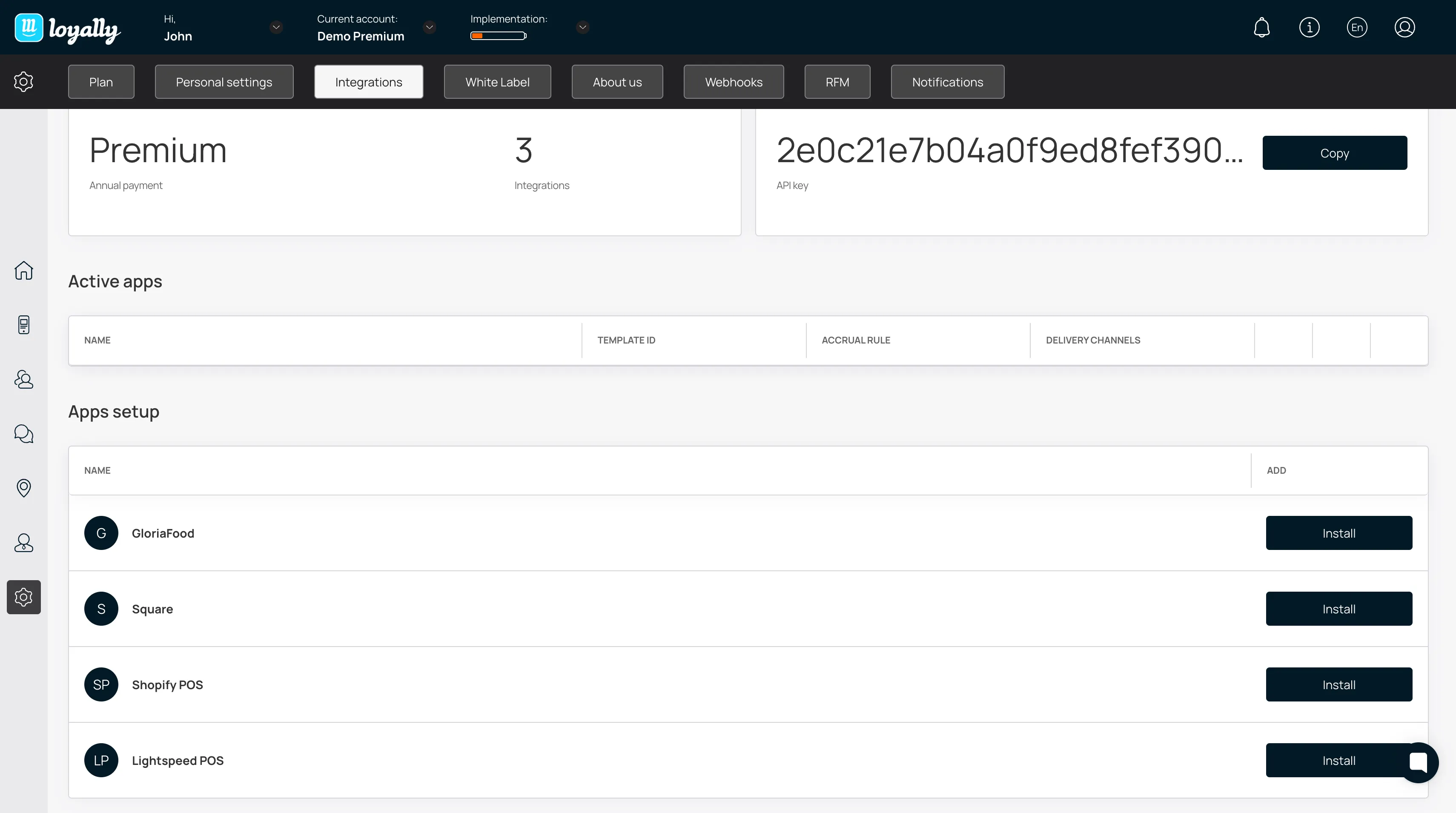
Use the API key provided here to integrate a third-party app and connect any platform with Loyally.ai.
Sign in to Loyally.ai and go to 'Settings' in the Menu Panel.
Click 'Integrations' tab. Here you'll see:
Your current Plan
Integrations Available
API Key
Use your "API key" to integrate Loyally.ai with third-party apps. Click the 'Copy' button to copy the API key.