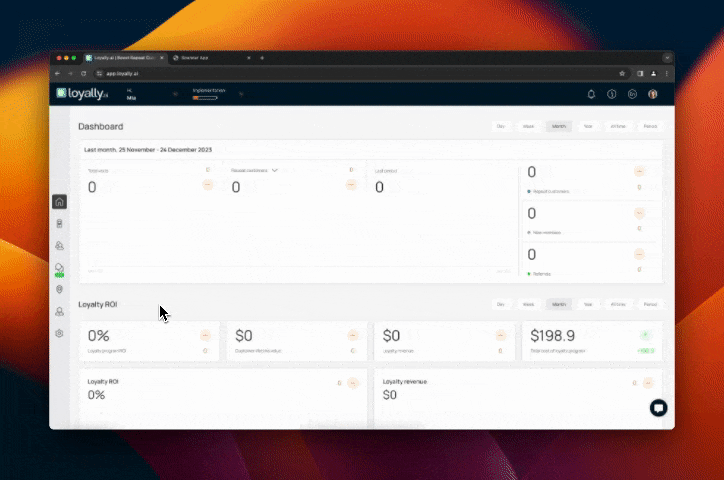
Webhooks
Webhooks section allows you to view the existing as well as create new Webhooks. Let us take a look at how this is done.
Sign in to Loyally.ai and go to 'Settings' in the Menu Panel.
Click 'Webhooks' tab. Here webhooks are shown with columns
URL
Status
Event Count
Click "Add webhook" to open the popup for creating a webhook.
Enter the URL in the top field of the popup.
Choose the event(s) you want to enable the webhook for by
 checking the box.
checking the box.Enable the selections by toggling the "Status" toggle.
Click "Add webhook" to confirm. This adds the webhook to the Webhooks list.
