Capture customer interest directly in-store or in-person. QR codes bridge the digital with the physical, making loyalty sign-ups instant and engaging.
Instant connection.🫰 One scan away. 
Print the QR code and have it posted anywhere for offline distribution. Customers can walk in and just scan the posted QR code to install the card on their device.
Steps to download your QR Code Image:
Go to app.Loyally.ai > 'Cards' > Choose a card to 'Open'
Right click your QR Code image and click 'Save Image As' and click 'Save' to download.
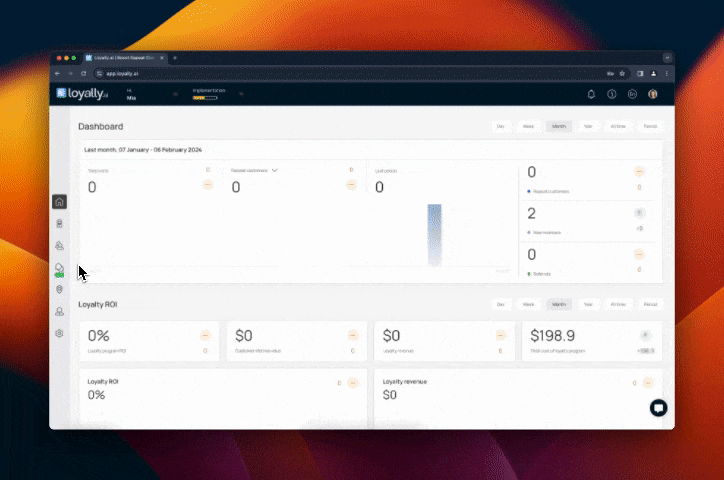
Get the QR code on table tents for more customer traction
Table tents are a convenient method for getting the customer attention. Placed on each table, they are sure to get each customer's eye.
Steps to download and print your generated PDF:
Go to app.Loyally.ai > 'Cards' > Choose a card to 'Open'
Click 'Download PDF' and click 'Print'  to print your PDF.
to print your PDF.
Once printed, place on a table tent for the customers to scan the QR code and install the card.
PDF is in A4 format (ready to print via any standard printer).
Place printed file in table tent and place in your local store
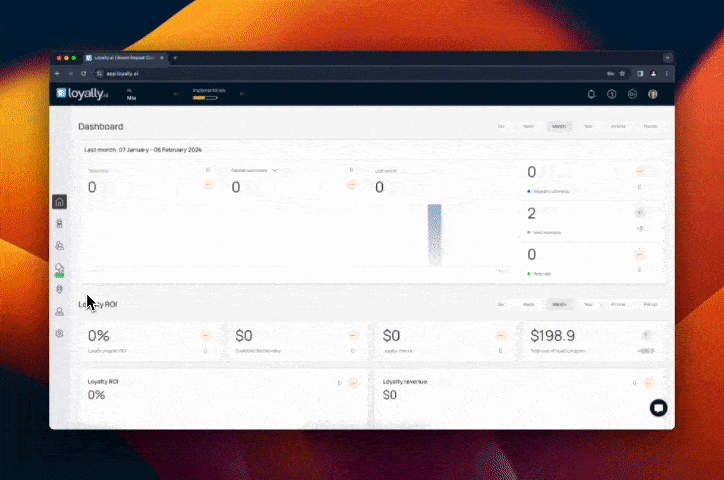
Easier to place, maximum reach. Use the card QR on stickers to maximize ease in QR scan
QR code for the card can also be placed on the stickers for the ease of the customer and maximizing your reach. A sticker is often placed on the goods you offer as well as the parcels delivered. Placing the QR code on the sticker can maximize your reach as the receiver can simply scan the QR code to install the card.
Steps to download your QR Code Image:
Go to app.Loyally.ai > 'Cards' > Choose a card to 'Open'
Right click your QR Code image and click 'Save Image As' and click 'Save' to download.
Once printed, you can print on stickers for the customers to scan QR code and install the card.
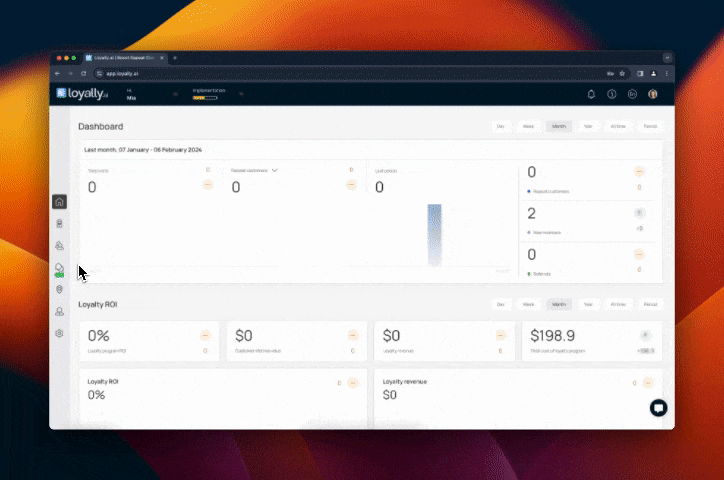
To get the most out of your physical marketing materials, follow these strategic tips to turn foot traffic into loyal digital members.
The "Golden Zone": Place QR codes at eye level near the point of sale (POS) where customers are already reaching for their wallets or phones.
High-Traffic Areas: Beyond the checkout, consider placing table tents in waiting areas, dressing rooms, or on the back of entrance doors.
Product Packaging: For delivery or takeout, place stickers directly on the packaging or "thank you" notes to capture the customer's attention when they are most excited about their purchase.
A QR code alone may be ignored. Always pair it with a compelling reason to scan:
Example: "Scan to unlock 10% off your next visit!"
Example: "Join our VIP club in 5 seconds—scan here."
Example: "Collect stamps and earn free rewards!"
Lighting: Avoid placing QR codes in areas with heavy glare or dim lighting, which can prevent camera sensors from reading the code.
Size Matters: Ensure the QR code is at least 2 cm x 2 cm (0.8 in x 0.8 in) to remain readable by most smartphone cameras.
Contrast: Keep the QR code dark on a light background. Avoid placing them on busy or textured patterns.
Your team is your best marketing tool. Ensure they are prepared to:
Mention the loyalty program during the checkout process.
Guide customers on how to scan the code if they are unfamiliar with the process.
Explain the immediate benefits of installing the card.
Quality Materials: Use high-resolution prints. A blurry or pixelated QR code reflects poorly on your brand and may fail to scan.
Regular Maintenance: Replace worn-out stickers or bent table tents to keep your store looking professional and your codes functional.
Card Distribution - Online
Distribute your loyalty cards online via the different channels
Card Marketing Kit: Boost Loyalty Sign-Ups Offline
Download a print-ready professional marketing kit for offline card distribution
How to Distribute Cards Based on Manually Created Customer Segments?
Sending Targeted Rewards to Your Manually Created Customer Segments