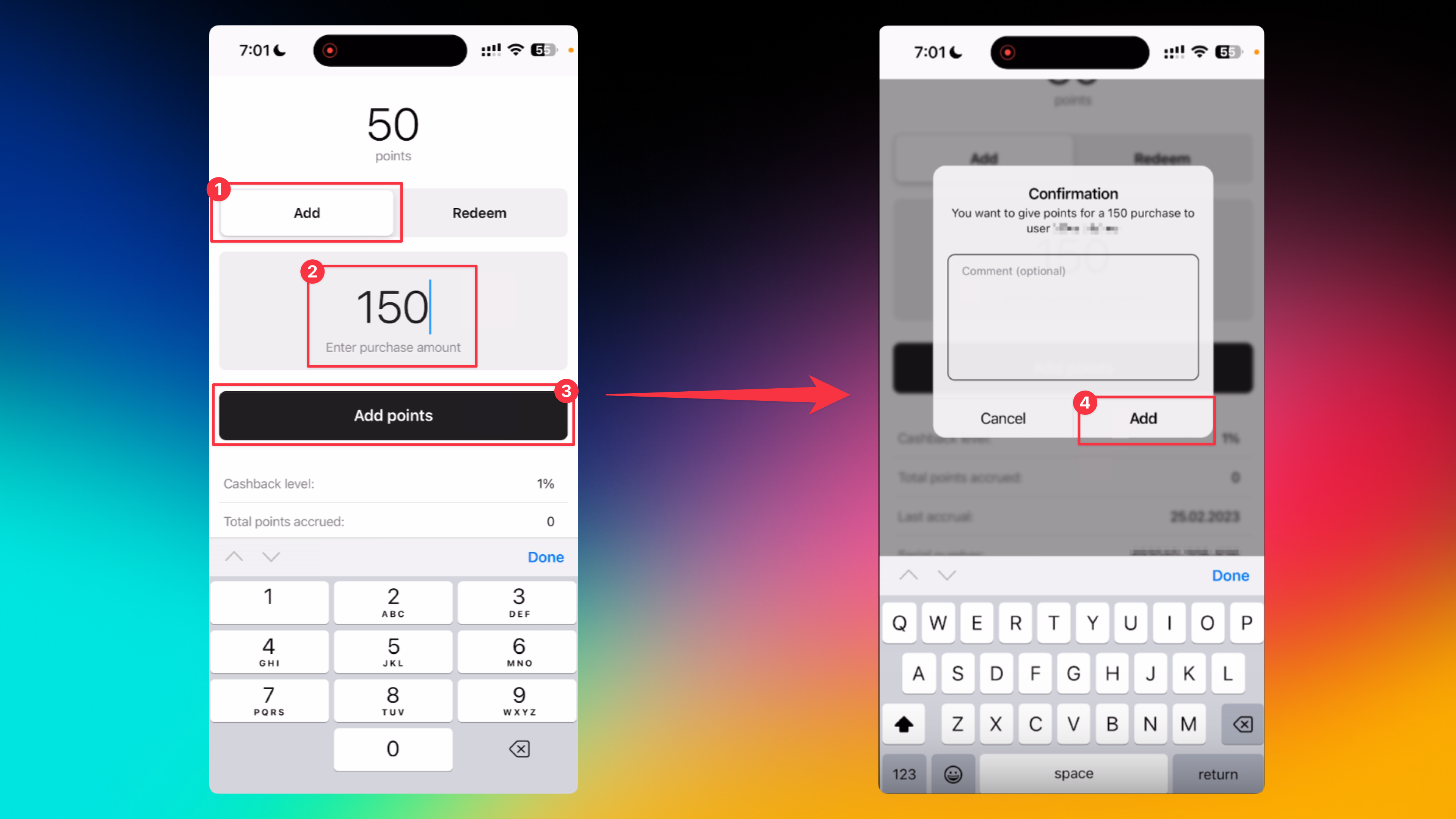Go to app.loyally.ai/scanner-app and Sign in.
Tap 'Scan' to activate your device's camera. Then scan your customer's loyalty card.
After successfully scanning your customer's card, enter the purchase amount and tap "Add Points". Tap 'Add' to confirm.