Push notifications can be created from the Loyally.ai app in order to send push notifications to the customer on any specific event. Moving further, let us take a look at how can you access the push notifications section.
Sign in to Loyally.ai and go to 'Mailings' in the Menu Panel.
Navigate to 'Send Push' section.
Here, you can create PUSH notifications for a card-triggered event to show on the customer's lock screen.
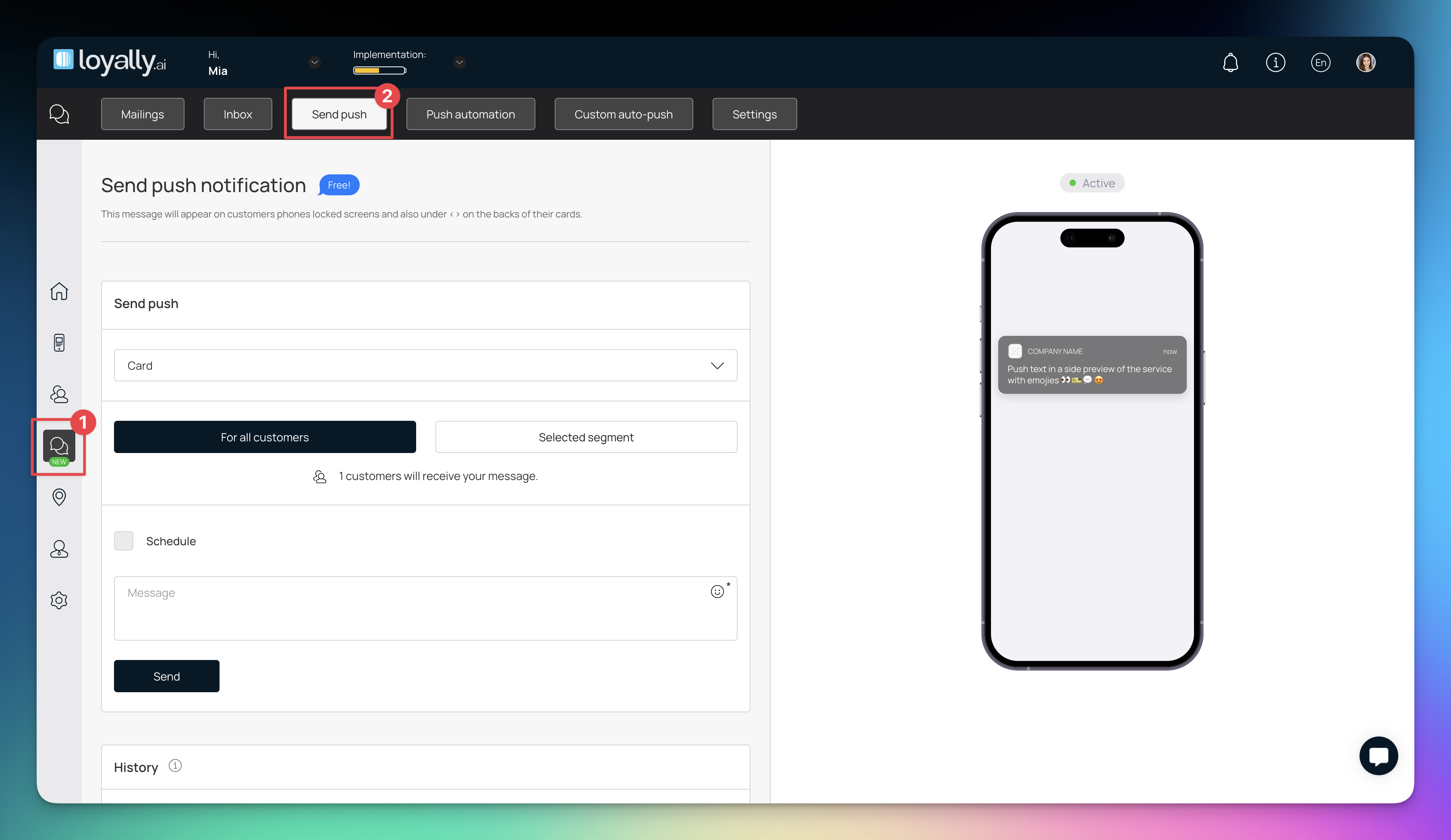
Once enabled, push notifications will appear on your customer's iOS device's lock screen.

Any changes in your earned points are highlighted in the top-right corner of your customer's card.
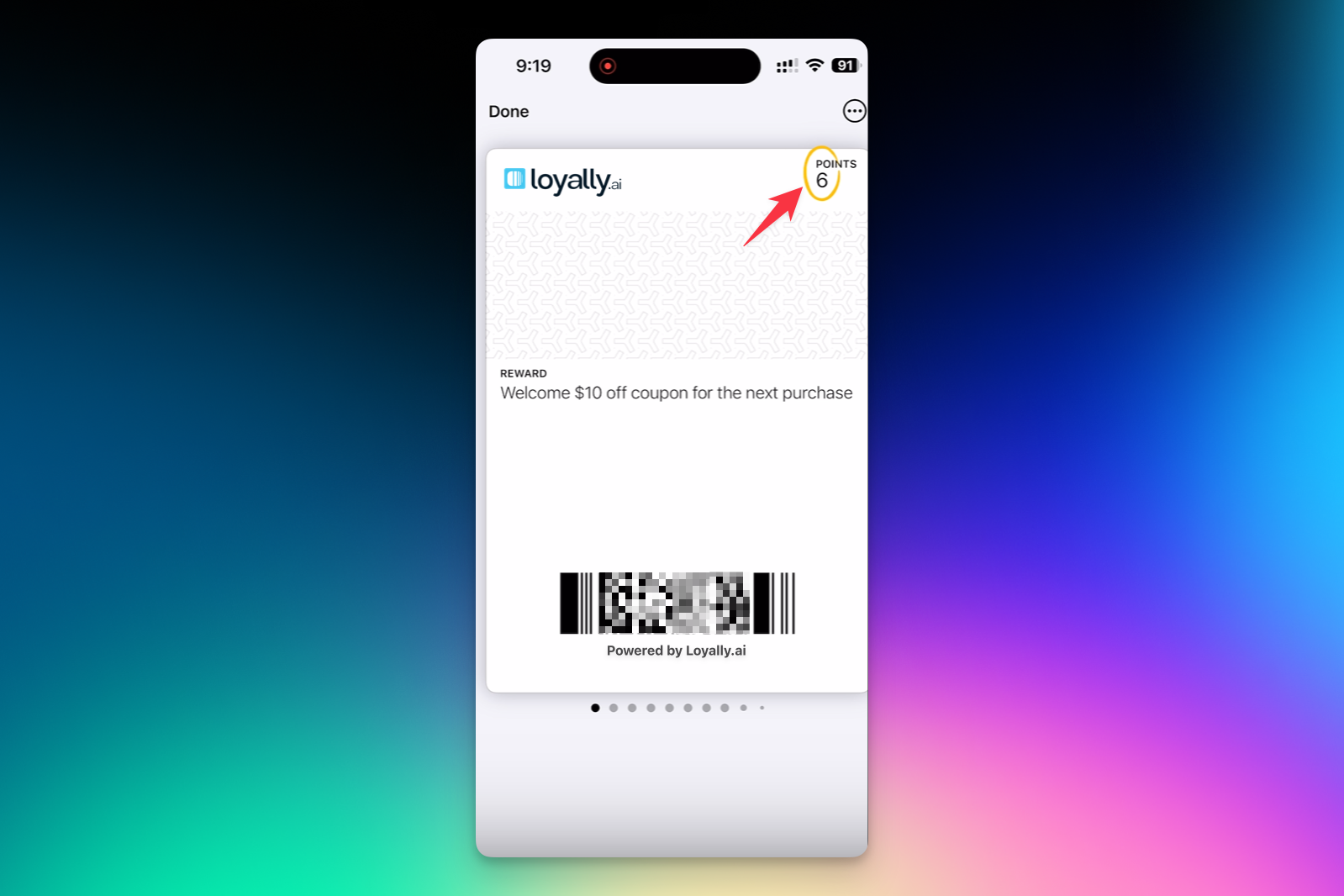
How to Enable Apple Wallet Card Notifications on your iOS device
Enable Apple Wallet card alerts: open the Apple Wallet app → select the card → tap the three-dot “⋯” (top-right) → Notifications → turn on.
Refresh system alerts (if needed): open Settings → Notifications → Wallet → Allow Notifications — switch off, wait a moment, then switch back on.
Once enabled, push notifications will appear on your customer's Android device's lock screen.
Any changes in your earned points are highlighted in the top-right corner of your customer's card.
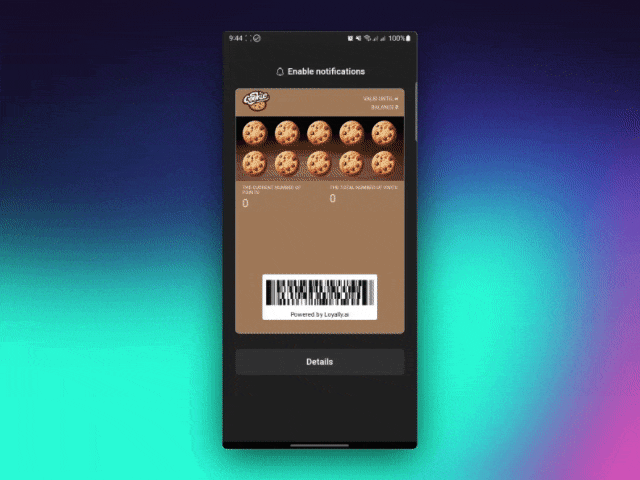
Push messages usually arrive in 20-30 seconds, but delivery times can vary because of how Android and iOS handle notifications.
To see if a message was received, check the 'Latest Updates' on the customer's card to confirm message receipt.
Here are some reasons why your customers may not receive push messages from you.
Card Not Installed: Push messages require the card to be installed in Apple Wallet, Google Wallet, or PWA. Check the 'Card Status' under your 'Customers' section. If it's 'not installed', you'll need to send them their unique card link to install it.
Automatic Updates Off: On iOS devices, customers may not receive updates if they've turned off 'Automatic Updates'.
Push Notifications Disabled: on Android devices (with Google Wallet or PWA), customers may not receive updates if they’ve disabled ‘Get notifications for this loyalty card’.