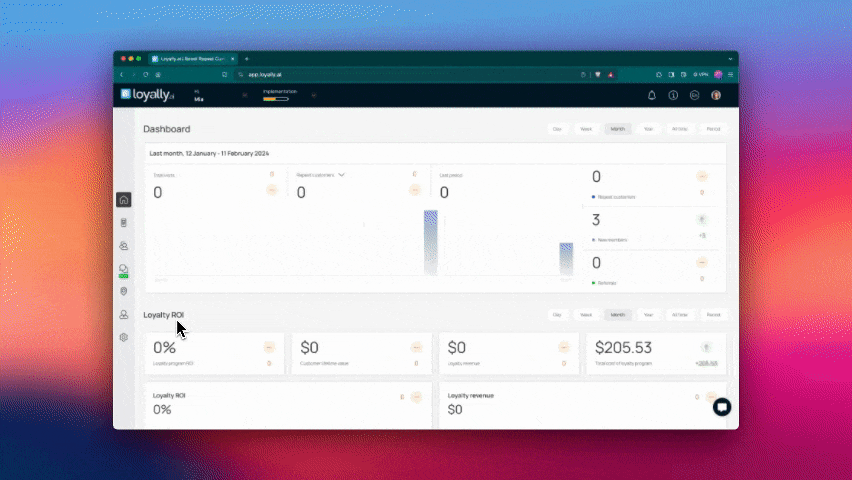
Learn how the triggered auto-push feature works
Custom auto-push facilitates sending push notifications at an event and time of your choosing. You For instance, you can define what is sent to the customer when they install a card or a coupon. Moving further, let us take a look at how this feature is used.
Sign in to Loyally.ai and go to 'Mailings' in the Menu Panel.
Under 'Custom auto-push' section, choose the card you want to send push notifications for.
From the dropdown, 'Set auto-push rules' to trigger the push notification. Available rules include:
Card install
Review sent
Referral added
Card period expired
Number of stamps reached
Number of rewards reached
Number of rewards used
Number of bonuses reached
Status card upgrade
Give this campaign a name in the 'Enter name' field.
Use the 'Message' field to input your notification message.
Enter the duration of time for 'Message will be sent after' and unit of time from the dropdown to set the delay.
Minutes
Hours
Days
Weeks
Months
Choose the card you want to send push notifications for.
Click 'Save' button.