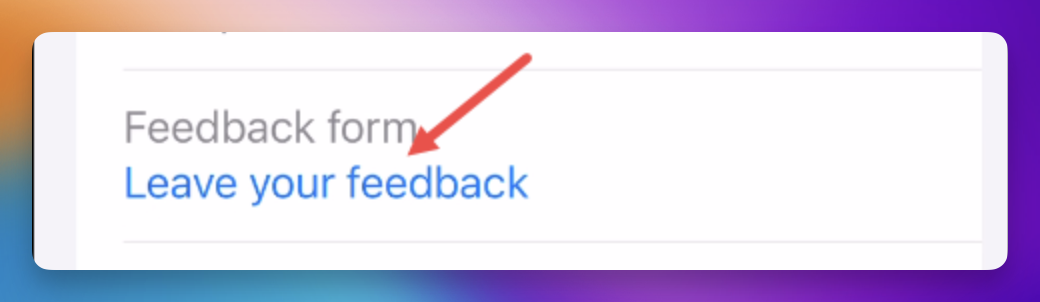Why It Matters: Gathering customer feedback isn't just about improving your service; it's also a powerful way to collect positive reviews that boost your search engine ranking.


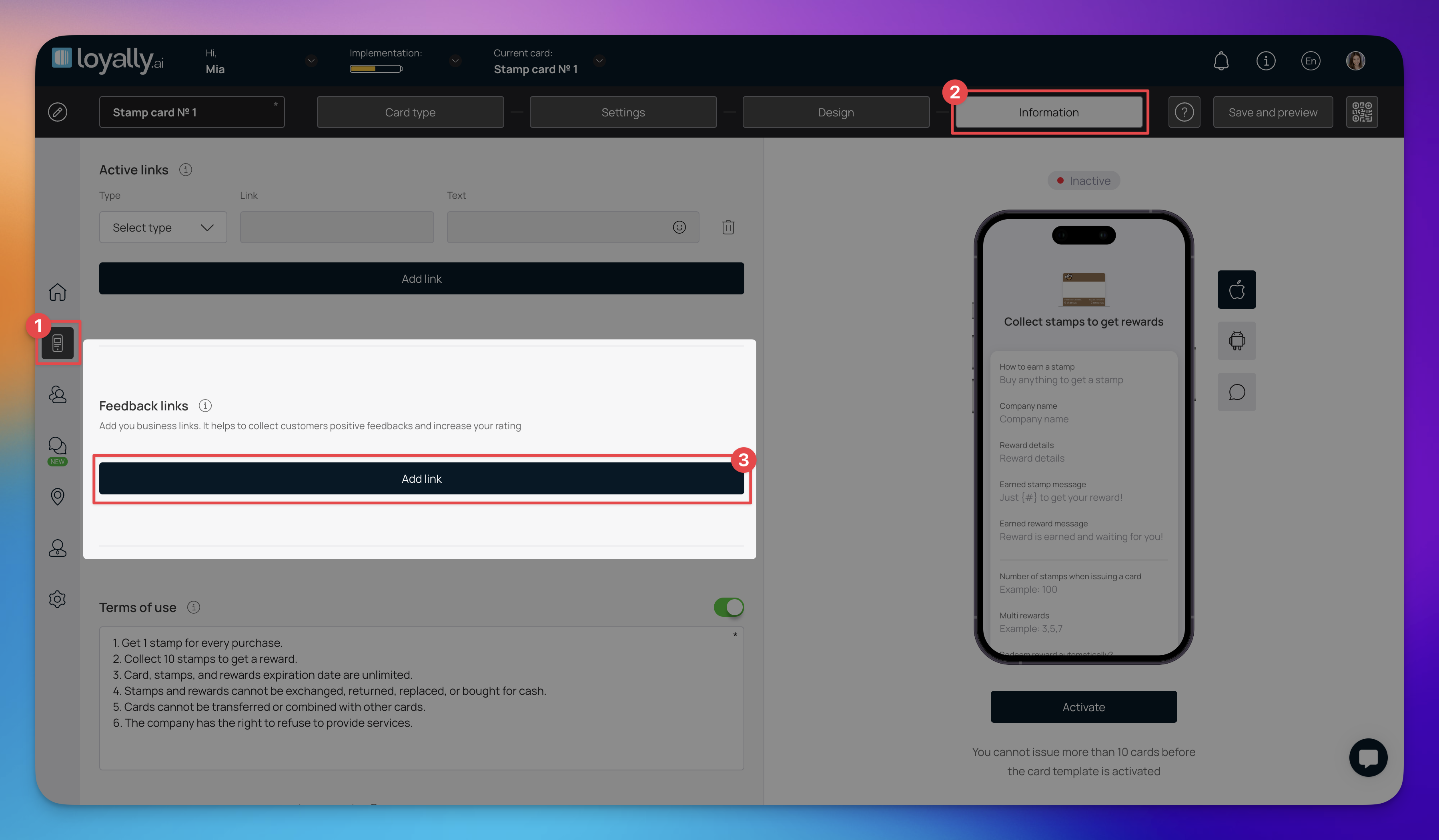
Log in to your Loyally.ai account and navigate to the 'Cards' page.
Choose an existing card OR create a new one from 'Template' or 'From Scratch'.
In the card's 'Information' section, find and click 'Add link' under 'Feedback links'.
Enter your public Feedback page details (e.g. Google Maps, Trip Advisor, Yelp, etc).
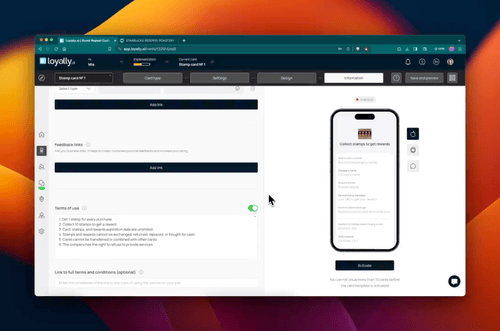
Open the card in Apple Wallet or Android Device Wallet.
From the top-right corner, tap the menu icon.
From the list of options, tap 'Pass Details'. This opens the details of the selected pass.
Here, tap the 'Leave your Feedback' button.
This opens the feedback form from where you can tap the number of stars you want to rate the service as. Once rated, tap the Send button.