Use the Progressive Web App (PWA) method only when Google Wallet or Apple Wallet installation isn’t possible. This method is best if:
The customer’s device doesn’t support Google Wallet.
Google Wallet isn’t available in the customer’s country.
The customer prefers not to use a wallet app.
The PWA option installs the loyalty card as a web app directly on the customer’s home screen — providing easy access similar to a native app.
Go to app.Loyally.ai > 'Cards' > Choose a card to 'Open'
Choose Installation Method:
Scan QR Code: Customers scan the generated QR code.
OR
Direct Link: Share the generated link to install.
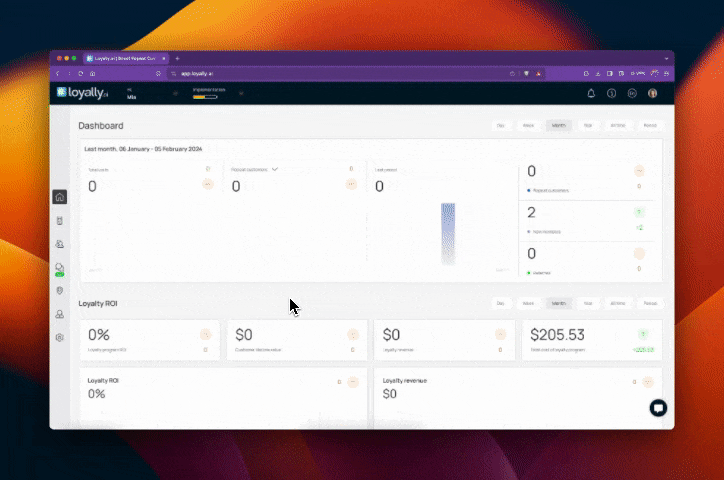
Once opened, the customer completes the short form with:
First Name
Last Name
Contact Number
Tap 'Install on the Home screen' > 'Enable' to receive notifications > 'Install' to finalize.
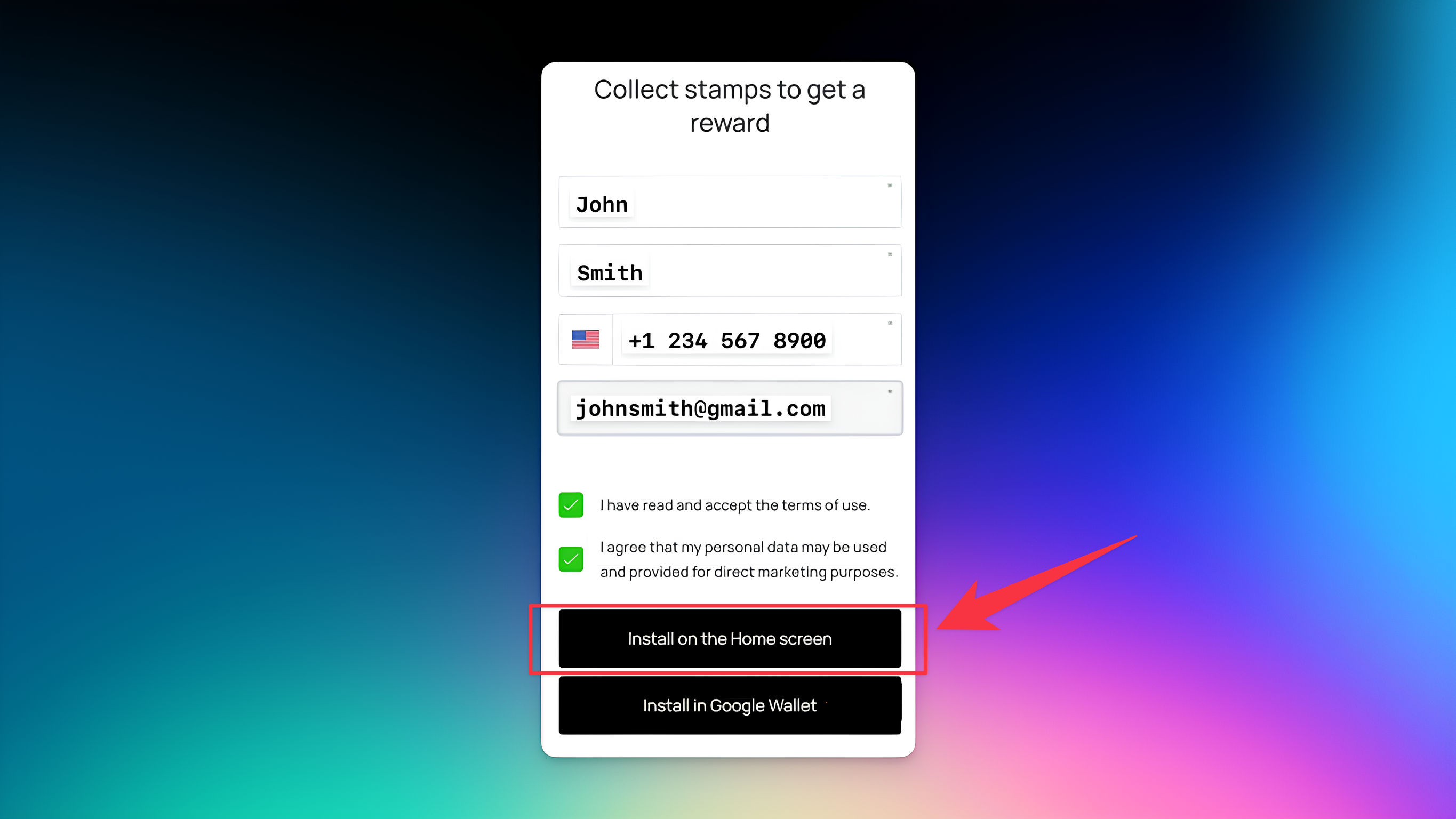
After these steps, the loyalty card will appear as a Progressive Web App (PWA) on the customer’s home screen — ready for quick access anytime.
On Android devices, installing the loyalty card via Google Wallet should be the first choice — it provides the most seamless, native experience.
Use the PWA method only when Google Wallet isn’t supported in the customer’s country, or when the customer prefers a browser-based option.
The PWA version can also be installed on iPhones (via Safari) and other devices that support PWAs.
Encourage customers to enable notifications to receive updates on their stamps, visits, and rewards.