Enable Email Communication with Your Customers
Connect your Mailgun account for direct Email communication with your customers!
Step 1: Create and setup your Mailgun account
Log In to your Mailgun Account.
Click on “Settings” on the left side menu of your the Mailgun dashboard.
Click on the “API Keys” under the Settings tab.
Under the API Keys section, you’ll see your Private API key.
Click on the
 “eye icon” on the right side to make the full API key visible. Then copy it.
“eye icon” on the right side to make the full API key visible. Then copy it.
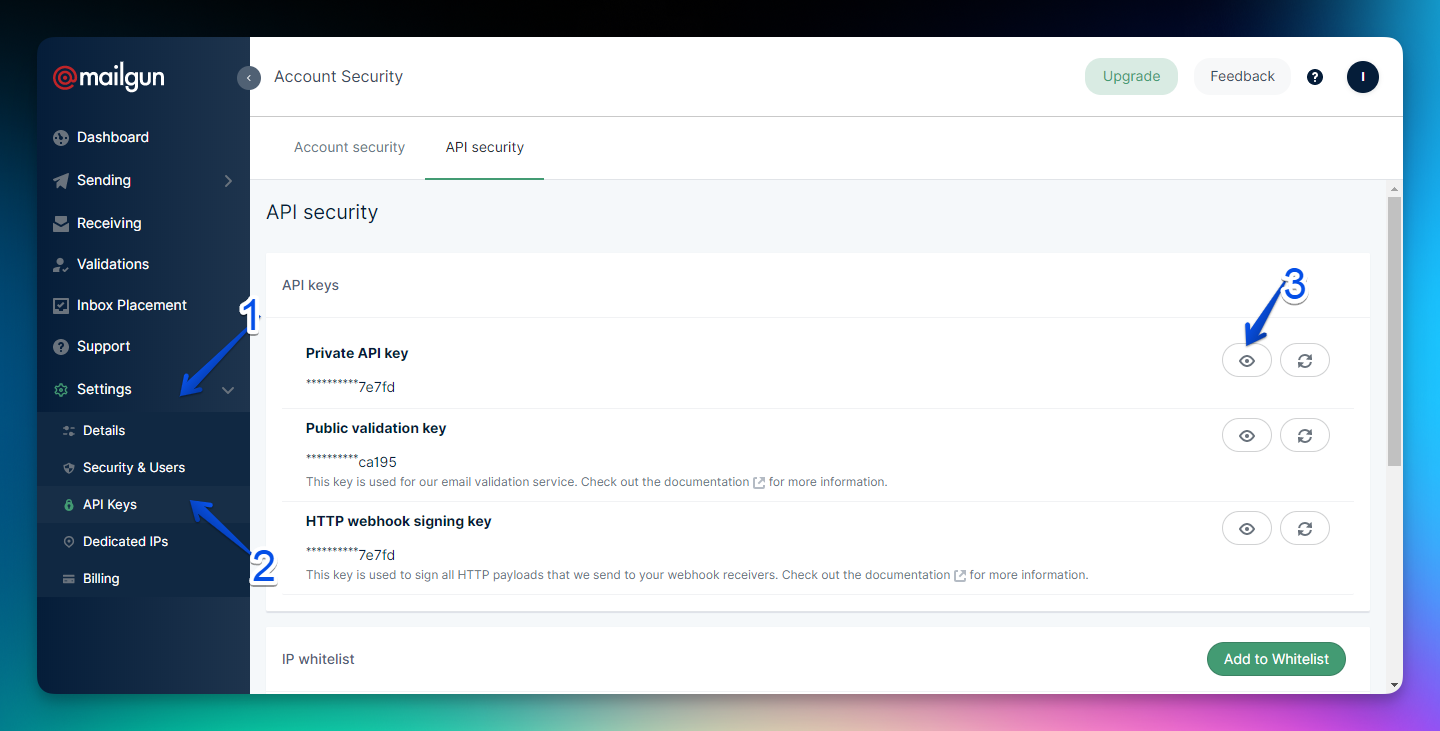
Step 2: Connect your Mailgun Account with Loyally.ai
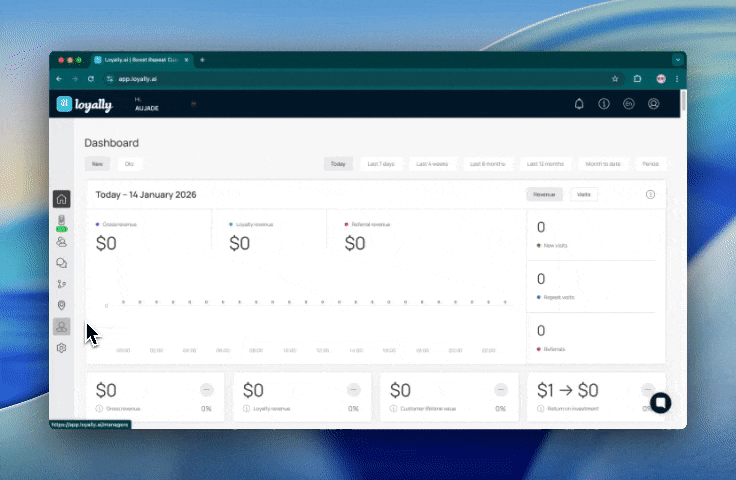
Sign in to Loyally.ai and go to 'Settings’ in the Menu Panel.
Navigate to 'Services' section.
Under "Mailgun", click 'Connect account' fill in your API Key from your Mailgun Account then select ‘Get accounts list’ and click ‘Connect‘
Related Articles
Creating an email campaign
How to create your email campaign
