
Leverage the most powerful marketing tool available — your existing customers! Loyally.ai's referral program transforms your satisfied customers into your most effective sales force.
Direct Sharing - Your customers can share a loyalty card directly from their device to their friends and family, bypassing the need for registration, SMS, or additional app installations.
Automatic Enrollment - Newcomers receive their own card instantly, welcoming them into your loyalty program and CRM as valued new clients.
Rewards for Referral Success - Celebrate the successful referral with a stamp for both the referrer and the referred after the latter's first purchase.

For Your Customers: Make sharing as easy as tapping their screen, turning their recommendations into rewards.
For Your Business: Grow your customer base organically, building a loyal community around your brand with every share.
Log in to Loyally.ai >> Go to 'Cards' page >> Select any existing card or create a new one from 'Template' OR 'from Scratch' >> Proceed to the 'Information' section and under 'Referral program' click the 'Active' radio button.
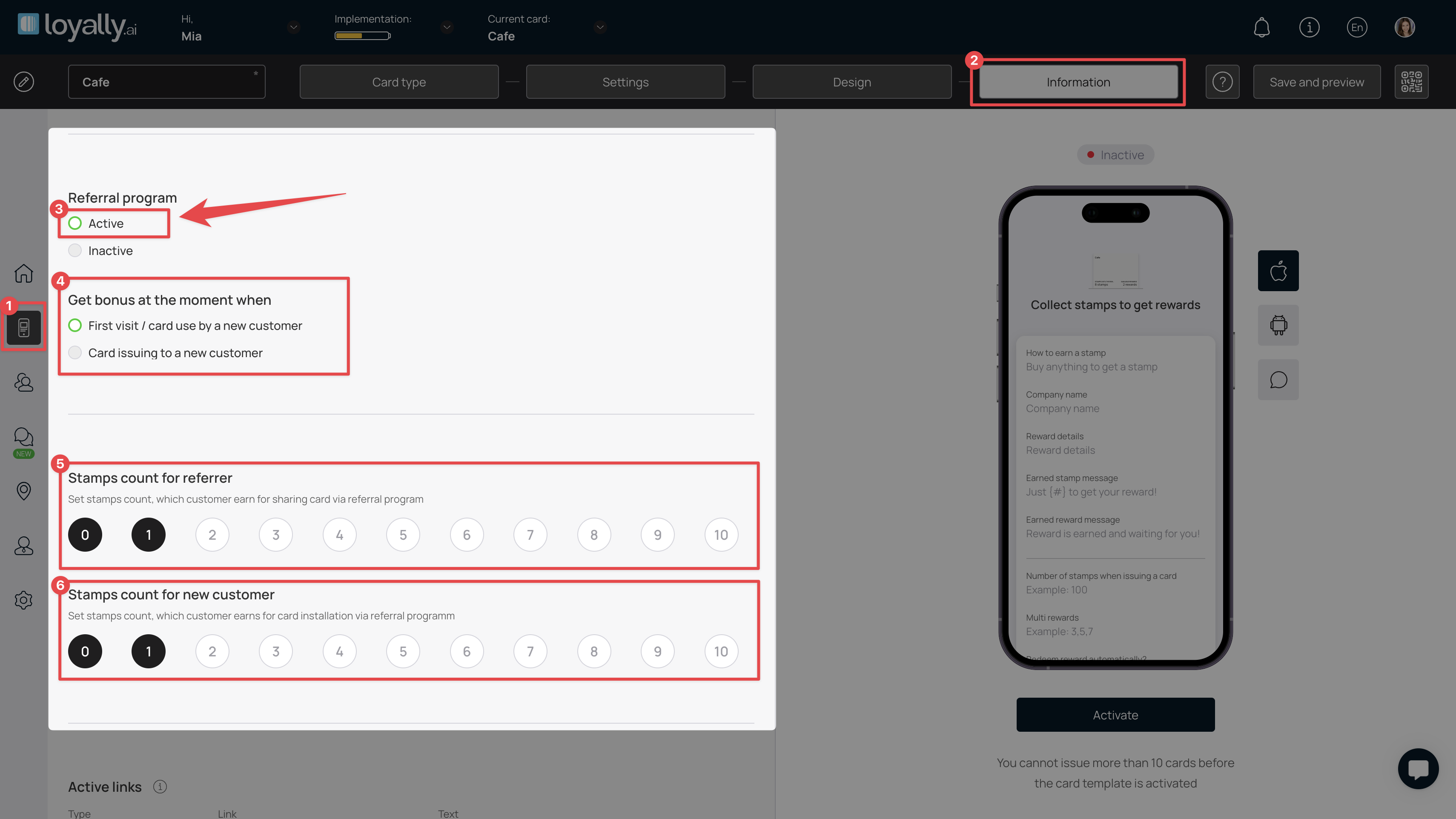
Activate Referral Program - Toggle between 'Active' and 'Inactive' to enable/disable the program.
'Get bonus at the moment when' - Decide when the bonus is awarded.
Stamps for Referrer - Under 'Stamps count for referrer', set how many stamps the referrer receives.
Stamps for New Customer - Under 'Stamps count for new customer', set how many stamps the new customer gets.
 Spread the Word - Your customers can now share your card, boosting your visibility and customer base. Let's turn your loyal customers into your most powerful advocates with Loyally.ai!
Spread the Word - Your customers can now share your card, boosting your visibility and customer base. Let's turn your loyal customers into your most powerful advocates with Loyally.ai! 
Open the card in Apple Wallet.
From the top-right corner, tap the three-dot icon.
Tap the 'Share card' button.
This opens the QR code of the card with a number of social media platforms displayed. Scan the QR Code or tap the desired channel or link to share your card.
Open the card from the Android device.
Tap the Details button of the card.
Tap the 'Share card' button.
This opens the QR code of the card with a number of social media platforms displayed. Scan the QR Code or tap the desired channel or link to share your card.


Quick Start Guide
Learn how to start your digital loyalty program with Loyally.ai