Follow these steps to easily create your first Loyalty Card.
Sign in to Loyally.ai and go to 'Cards' in the Menu Panel.
Navigate to 'Template' and choose a design (over 100 ready-made templates for various local business niches).
Select loyalty card type (8 Card Types available)
Follow the on-screen guide to customize card Settings, Design, Information, Preview, and Save.
Activate and Distribute your new loyalty card!
Promotional Materials: Download the ready-made PDF promotional materials for in-store use.
Distribution: Use the generated code or link to distribute your loyalty card.
Done! 
 You've created your first Loyalty Card!
You've created your first Loyalty Card!
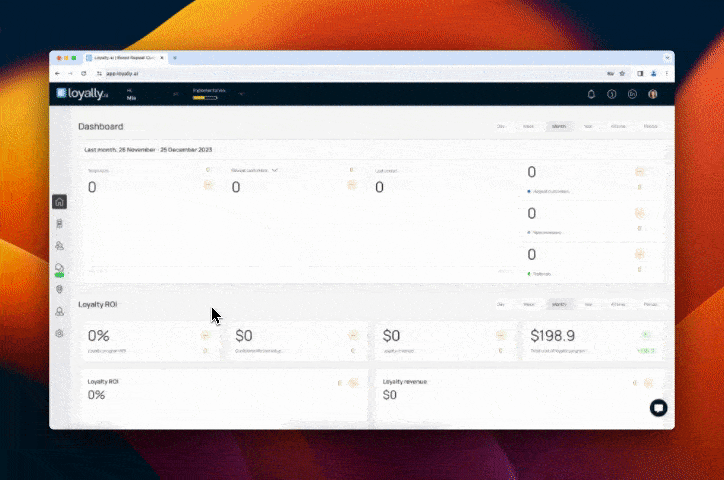
Quickly bring your existing customer data into Loyally.ai with a few simple steps.
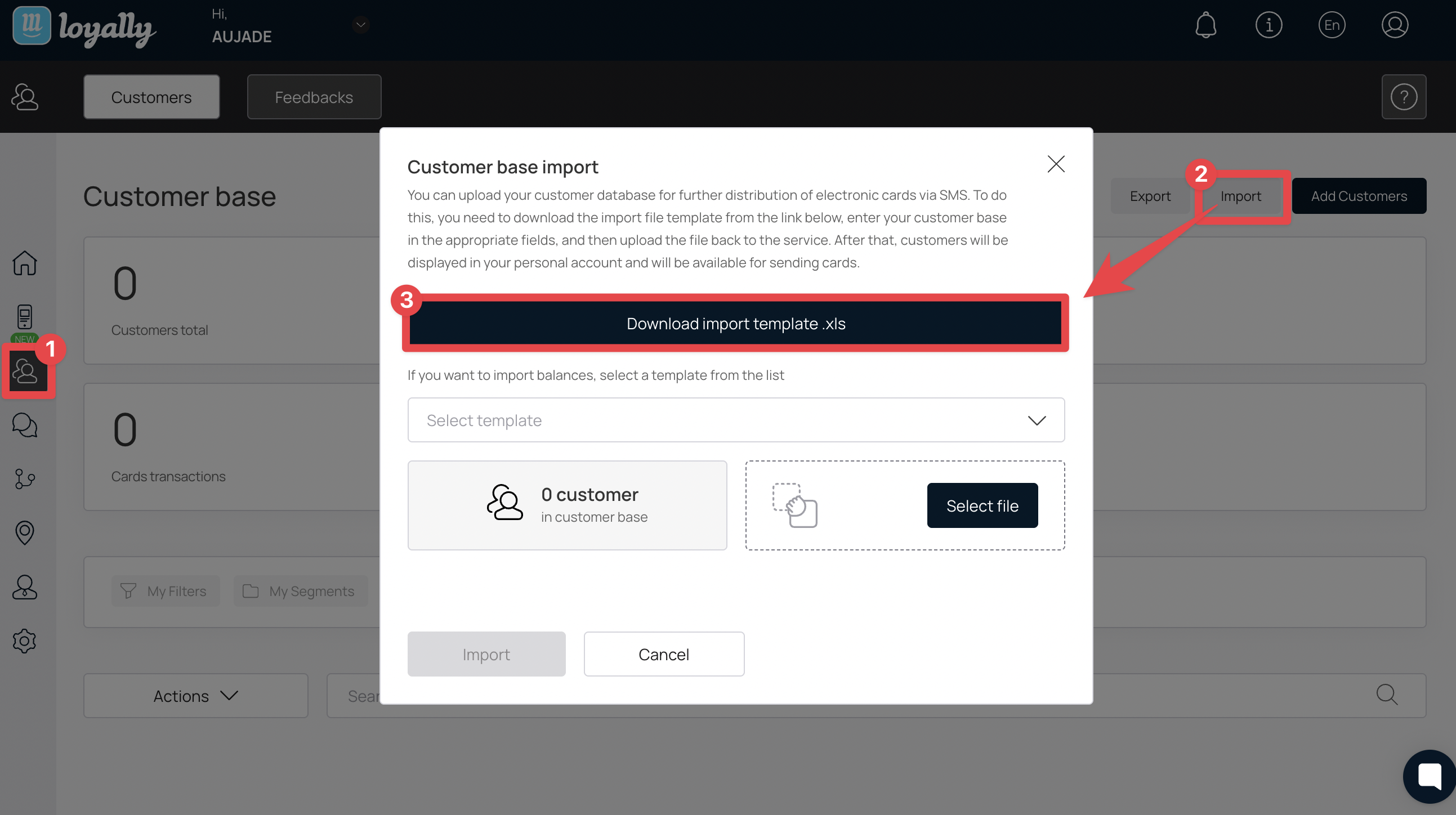
Sign in to Loyally.ai and go to 'Customers' in the Menu Panel.
Prepare Import File:
Under 'Customer Import', click 'Download import template' to download the customer import template.
Under 'Import', click 'Download import template' to download the customer import template.
Enter your customer data in the downloaded template. Ensure unique emails and phone numbers for each customer as they serve as identifiers. Save the completed XLS file.
Import Customer Data:
Under 'Customer Import', click 'Import' button, and select the XLS file.
Under 'Import', click 'Select file' button, and select the XLS file in your computer.
Then press ‘Import’ to upload the XLS file in your Loyally account.
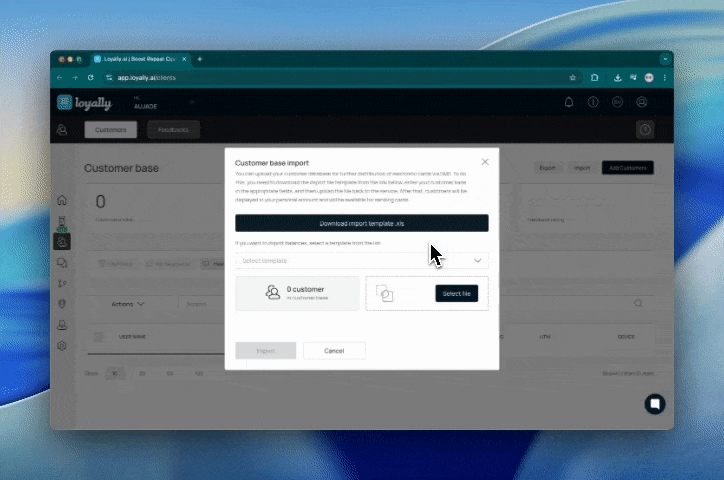
Done! 
 Confirm import success and review new customers in your database.
Confirm import success and review new customers in your database.
To send an installation link to your customers in Loyally.ai, follow these steps.
Sign in to Loyally.ai and go to 'Mailings' in the Menu Panel.
Click 'Actions' and select 'Create a Mailing'
Name the mailing (e.g., 'Card Delivery') and select SMS, Email, or both.
Send 'For all customers' or 'Selected segment ' according to your imported customers.
Compose Mailing Content:
Write the 'Message Subject'
e.g., "Welcome to Install Your Loyalty Card"
Write the 'Message' content, dynamic variables are available.
e.g., Hey {{FIRST_NAME}}, Welcome to install your loyalty card by the link below: {{ISSUE_CARD_LINK|XXXXXX}}.
Click 'Create a mailing' to send immediately or 'Schedule' to schedule for a future date/time.
Done! 
 Review the SMS and Email delivery status and track card installation.
Review the SMS and Email delivery status and track card installation.
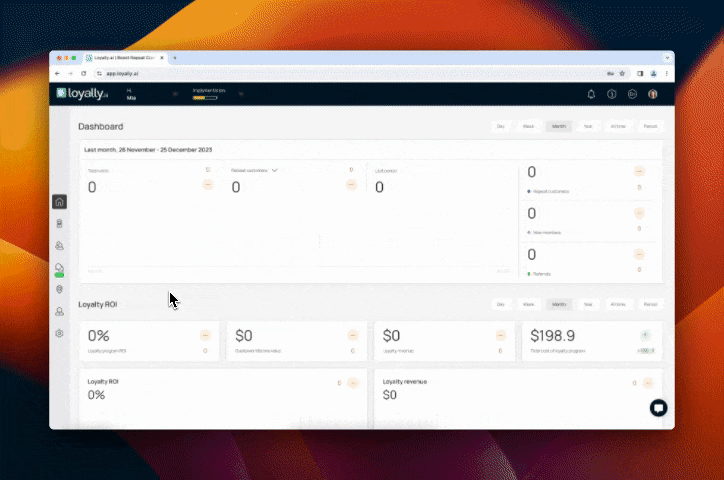
For promoting your Loyalty Card with a QR Code, here's what to do.
Sign in to Loyally.ai and go to 'Cards' in the Menu Panel.
Select and click 'Open' for any created loyalty card you want to promote.
Click the QR code icon in the top right corner to view the promotional materials generated for A4 or A5 formats.
Download and Print.
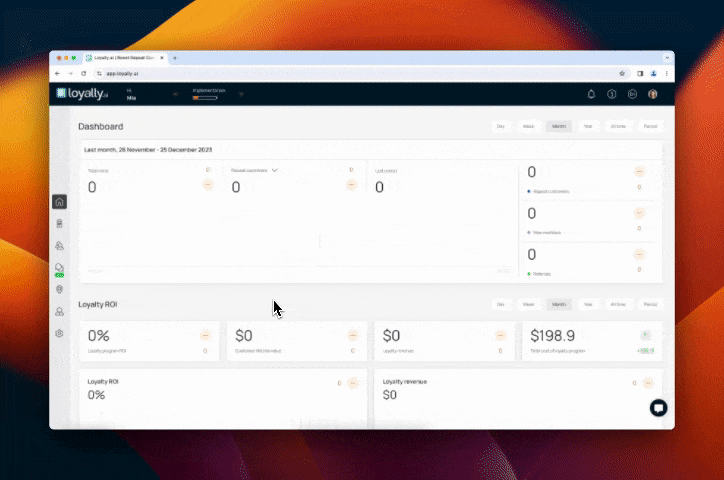
To create manager seats for salespeople in local stores, follow these instructions.
Sign in to Loyally.ai and go to 'Managers' in the Menu Panel.
Click 'Add manager'
Enter the manager's 'Full Name', 'Email', 'Phone Number', and 'Password'.
Assign the manager to a 'Location' and include any 'Notes' if needed.
Enable 'Send access to email' and click 'Add manager' to finalize.
The manager will receive login details by email to access their Loyally.ai Dashboard and Scanner App.
Click on any manager's page, to view their 'Registration date', 'Status', 'Account details', and details from their 'Last transactions' to track statistics.
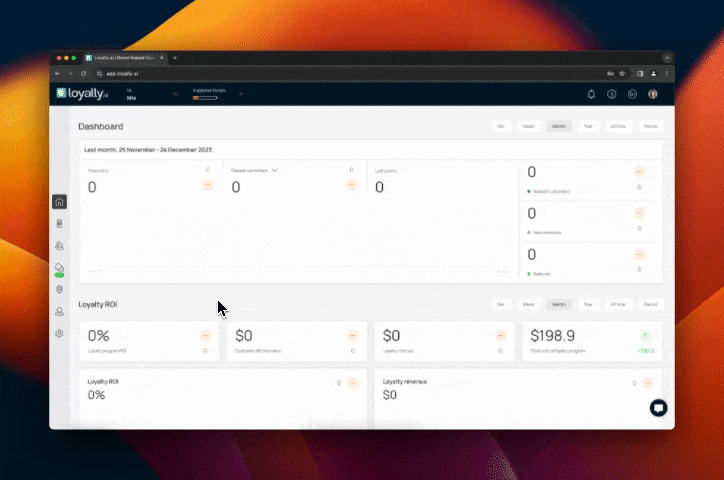
Supercharge customer loyalty, increase revenue, and leave setup worries behind with Loyally.ai’s digital loyalty cards. Star your 14-day free trial today.
Start rewarding your customers hassle-free. Get ahead now!
Start Your 14-day Free Trial Today
Stamp Card
How to Create a Stamp Card in Loyally.ai to Increase Repeat Visits and Build Customer Loyalty, With Minimal Additional Workload.
Reward Card
How to Create a Reward Card in Loyally.ai to Boost Customer Retention and Gain Insights Into Purchasing Habits.
Membership Card
How to Create a Membership Card to Enhance Customer Commitment and Value Perception.
Discount Card
How to Create a Discount Card to Attract Price-Sensitive Customers and Increase Sales Volume With Little Extra Work.
Cashback Card
How to Create a Cashback Card to Significantly Incentivize Higher Spending and Customer Loyalty.
Coupon Card
How to Create a Coupon Card to Attract New Customers and Boost Short-Term Sales.
Multipass Card
How to Create a Prepaid Stamp Card (Multipass Card) to Increase Upfront Revenue, Encourage Repeat Visits, and Strengthen Long-Term Customer Relationships.
Gift Card
How to Create a Gift Card to Significantly Boost Upfront Sales and Attract New Customers.